Want better customer feedback? Personalizing your NPS surveys can help. Here’s a quick breakdown of how to create surveys that are tailored to your audience and deliver actionable insights:
- What is NPS? It measures customer loyalty with one key question: "How likely are you to recommend us?" Responses are categorized as Promoters (9–10), Passives (7–8), and Detractors (0–6). Your NPS score = % Promoters – % Detractors.
- Why personalize? Personalized surveys boost response rates, improve data quality, and strengthen customer relationships.
- How to get started:
- Survey Design: Use clear, audience-specific questions and match your brand’s style.
- Customer Segmentation: Group customers (e.g., new users, high-value accounts) for targeted feedback.
- Timing: Send surveys at key moments (e.g., post-purchase, after onboarding).
- Data Analysis: Turn feedback into actionable improvements by identifying patterns and priorities.
Pro Tip: Keep surveys short (2–3 minutes) and use tools to automate timing and follow-ups. Ready to improve your NPS strategy? Let’s dive in!
How to Improve Net Promoter Score (NPS)? – CountyOffice.org

Creating Custom NPS Surveys
Crafting NPS surveys that connect with your audience requires attention to detail and a tailored approach. Here’s how to create surveys that are clear, professional, and aligned with your brand.
Writing Clear Questions
Design questions based on your customers’ experience levels:
For First-time Customers:
- Focus on their initial impressions and onboarding experience.
- Ask about specific points in their journey with your brand.
- Use straightforward language and avoid technical terms.
For Long-term Customers:
- Reference their history with your product and the features they use.
- Ask about their experience with updates or new features.
- Use terminology they’re already familiar with.
Every question should reflect your brand’s identity and be easy to understand.
Matching Your Brand Style
Your NPS survey should seamlessly fit within your brand’s overall experience. Pay attention to these details:
Visual Elements:
- Stick to your brand’s color scheme.
- Include your logo (150–200px wide works well).
- Follow your brand’s typography guidelines.
- Leave enough white space to ensure readability.
Voice and Tone:
- Match the tone of your usual communications.
- Be conversational but maintain a professional feel.
- Use consistent terms across all your surveys and touchpoints.
A survey that aligns with your brand builds trust and makes it easier for customers to provide honest feedback.
Setting Survey Length
| Survey Component | Recommended Length | Purpose |
|---|---|---|
| Main NPS Question | 1 question | Gather the core metric |
| Follow-up Questions | 2-3 questions | Collect additional context |
| Optional Comments | 1 text field | Allow for detailed feedback |
| Total Time to Complete | 2-3 minutes | Keep users engaged |
Tips for Survey Length:
- Keep follow-up questions focused on your goals.
- Use conditional logic to show only the most relevant questions.
- Allow customers to skip optional sections.
Short, focused surveys are more likely to be completed. Prioritize collecting only the information that helps improve your customer experience.
Next, explore how segmenting customers can deepen your survey insights.
Grouping Customers for Better Results
Segmenting customers helps you gather focused NPS feedback and make targeted improvements. By organizing customers into specific groups, you can get clearer insights and take more effective action.
Using Customer Information
To create useful segments, focus on these data categories:
Behavioral Data:
- Purchase patterns
- Product and feature usage
- Support interactions
- Website activity
Customer Attributes:
- Account age
- Industry type
- Company size
- Location
- Contract value
| Data Type | Metrics to Track | Purpose |
|---|---|---|
| Usage Data | Login frequency, feature usage | Assess engagement levels |
| Purchase Data | Order value, frequency, product mix | Understand buying behavior |
| Support Data | Ticket volume, resolution time | Evaluate service experience |
| Account Data | Contract terms, renewal dates | Monitor account health |
This segmentation approach ensures your surveys are customized for each group, making the questions more relevant and actionable.
Survey Types by Customer Group
Once you’ve grouped your customers, tailor surveys to match their specific needs:
High-Value Accounts:
- Dive into detailed follow-ups
- Collect strategic input
- Discuss growth opportunities
- Gather feature suggestions
New Customers:
- Keep it short and simple
- Evaluate the onboarding process
- Confirm if expectations are met
- Learn about their decision-making process
At-Risk Customers:
- Focus on identifying pain points
- Highlight areas for improvement
- Ask about service quality
- Explore what might improve retention
Meeting Business Goals
Customer grouping should align with your business priorities:
Growth Metrics:
- Track customer lifetime value (CLV)
- Identify cross-sell and upsell opportunities
- Measure referral potential
Retention Focus:
- Spot churn risks
- Monitor engagement trends
- Assess renewal likelihood
Leverage data analytics tools to keep an eye on these metrics and refine your segmentation over time. Regularly reviewing performance ensures your approach stays effective and aligned with business goals. These insights also lay the groundwork for optimizing survey timing, which we’ll cover next.
sbb-itb-2ec70df
When to Send NPS Surveys
The timing of your surveys can make or break the quality of feedback you receive. Well-timed surveys not only lead to better insights but also help avoid annoying your customers with too many requests.
Best Times to Survey
The right time to send a survey depends on your product and how customers interact with it:
Post-Purchase
- Digital products: 3–7 days after purchase
- Physical products: 14–21 days after delivery
- Services: Right after the project wraps up
Key Customer Moments
- New customers: 30–45 days after onboarding
- Regular customers: After major interactions
- Long-term clients: Every three months
| Customer Type | Survey Timing | Why This Works |
|---|---|---|
| SaaS Users | After 30 days of use | Gives enough time to explore key features |
| E-commerce Customers | 2–3 weeks post-delivery | Ensures they’ve had time to test the product |
| B2B Services | Quarterly checkpoints | Matches business review cycles |
| Professional Services | 1 week after project ends | Keeps feedback fresh and relevant |
How Often to Survey
The frequency of surveys depends on whether you’re dealing with B2C or B2B customers:
B2C Customers
- Transactional purchases: Once every quarter
- Subscription services: Every 6 months
- High-value products: Once a year
B2B Customers
- Enterprise clients: Twice a year
- Small businesses: Every three months
- Project-based clients: After major milestones
Keep an eye on response rates. If engagement drops, it might be time to adjust your survey schedule.
Survey Scheduling Tools
Using automation tools can help you send surveys at the right time without overwhelming your customers. Look for tools with features like:
- Trigger-based sending
- Monitoring response rates
- Customizable delays
- Time zone adjustments
- Follow-up management
These tools often integrate seamlessly with:
- CRM systems
- Customer support platforms
- Marketing automation tools
- E-commerce platforms
Set up automated rules to avoid overlapping surveys and maintain proper intervals between them. This ensures a smooth experience for your customers.
Using Survey Results
Turn NPS feedback into actionable changes by analyzing data systematically and taking targeted steps.
Reading Group Results
Break down NPS feedback by segments to identify priorities. Here’s how to approach it:
Customer Segments
| Segment Type | Key Metrics to Track | Analysis Focus |
|---|---|---|
| New Users | First 90-day NPS trend | Onboarding experience |
| Enterprise Clients | Quarter-over-quarter score changes | Account management effectiveness |
| Product Categories | Category-specific satisfaction rates | Product-level improvements |
| Usage Levels | Engagement vs. satisfaction correlation | Feature adoption impact |
For each group, monitor both numerical scores and written feedback. Pay close attention to score distributions and recurring themes in comments to spot trends.
Finding Common Patterns
Identify recurring themes in feedback to address broader issues:
- Organize similar comments by topic or feature.
- Track how often specific themes appear in feedback.
- Compare patterns across different customer groups.
- Look for links between scores and particular concerns.
For example, if enterprise clients frequently mention specific features while smaller businesses focus on others, it highlights differing needs across segments.
Making Specific Changes
Use your insights to drive focused improvements:
-
Impact Assessment
Develop a plan to address issues that affect multiple segments or are closely tied to low NPS scores. -
Implementation Timeline
Separate changes into quick fixes and long-term projects. Quick wins can show progress while larger initiatives are underway. -
Resource Allocation
Prioritize changes that deliver the biggest impact relative to their complexity and cost.
The goal is to transform feedback into measurable actions that directly address customer concerns. These steps ensure your NPS program delivers meaningful results.
Next Steps
Now that you’ve gathered insights, it’s time to put your NPS strategy into action.
Key Points
Here’s what to focus on when personalizing your NPS survey:
Survey Design Basics
- Keep the design consistent and questions straightforward.
- Match the survey’s visual style to your brand.
- Adjust survey length based on the target audience.
Customer Segmentation
- Group customers by lifecycle stage and engagement level.
- Tailor survey timing and frequency for each group.
- Monitor responses within each segment to identify areas for improvement.
How Growth-onomics Can Help
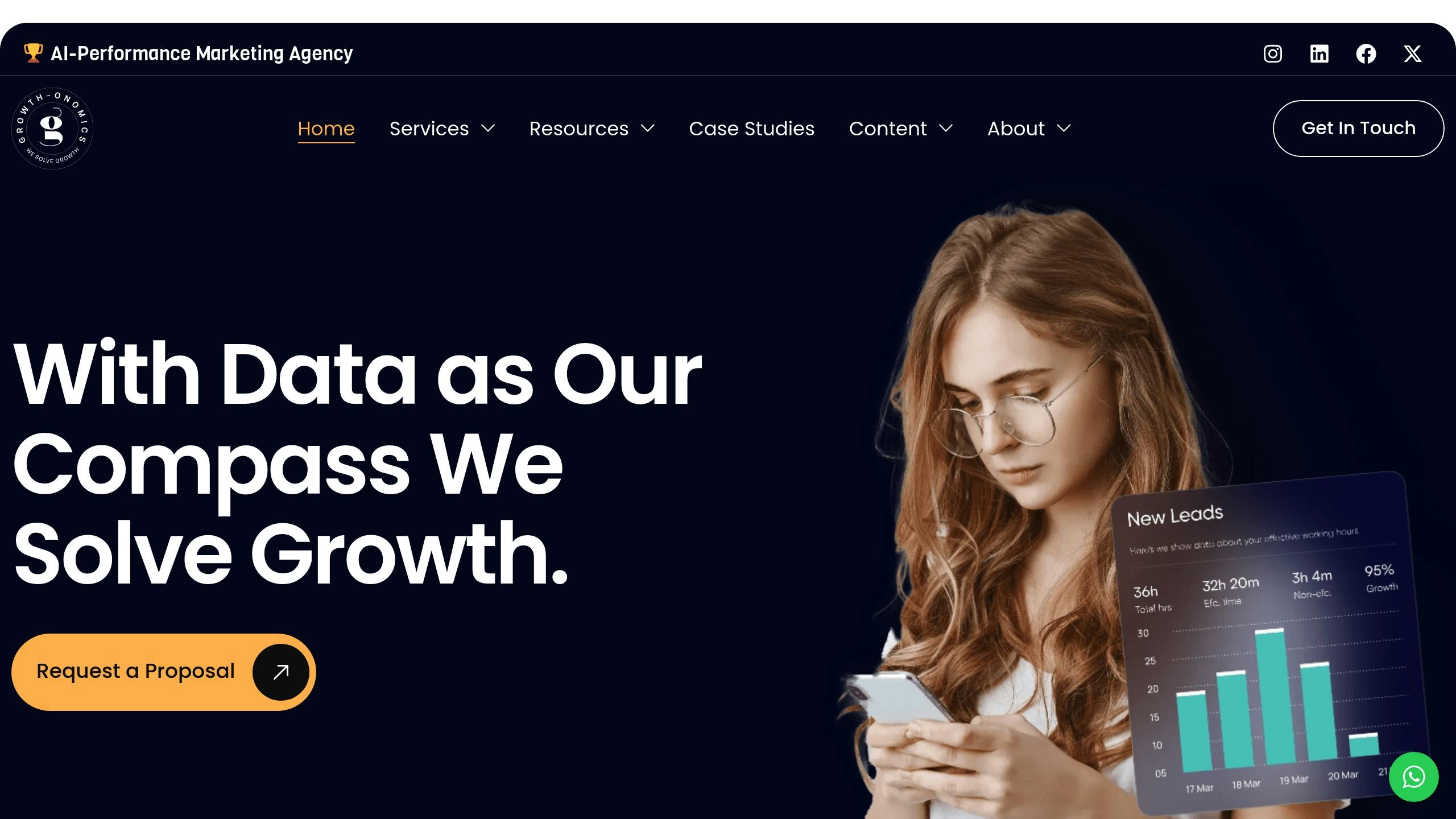
Growth-onomics provides expert services to streamline your NPS process:
| Service Area | What You Gain |
|---|---|
| Data Analytics | Insights into customer behavior and trends |
| UX Optimization | Better survey design and higher response rates |
| Customer Journey Mapping | Well-placed surveys at key touchpoints |
| Performance Tracking | Detailed reporting on NPS trends and outcomes |
By turning customer feedback into actionable strategies, Growth-onomics helps businesses achieve meaningful growth.
Steps to Launch Your NPS Program
Follow these steps to kickstart your NPS program:
-
Evaluate Your Starting Point
Review your customer data and feedback to set baseline metrics and pinpoint improvement areas. -
Plan Your Rollout
Establish a clear survey deployment plan:- Choose the right survey tools
- Define your customer segments
- Design survey templates
- Implement tracking systems
-
Fine-Tune Your Program
Keep your NPS program effective by:- Analyzing data regularly
- Testing different survey formats
- Monitoring response rates
- Tracking how feedback is used
Ongoing adjustments are key to success. Growth-onomics can assist at every stage, ensuring your NPS program delivers results. With a tailored, data-driven approach, we help you achieve better response rates and more actionable insights. Let’s turn feedback into growth!









