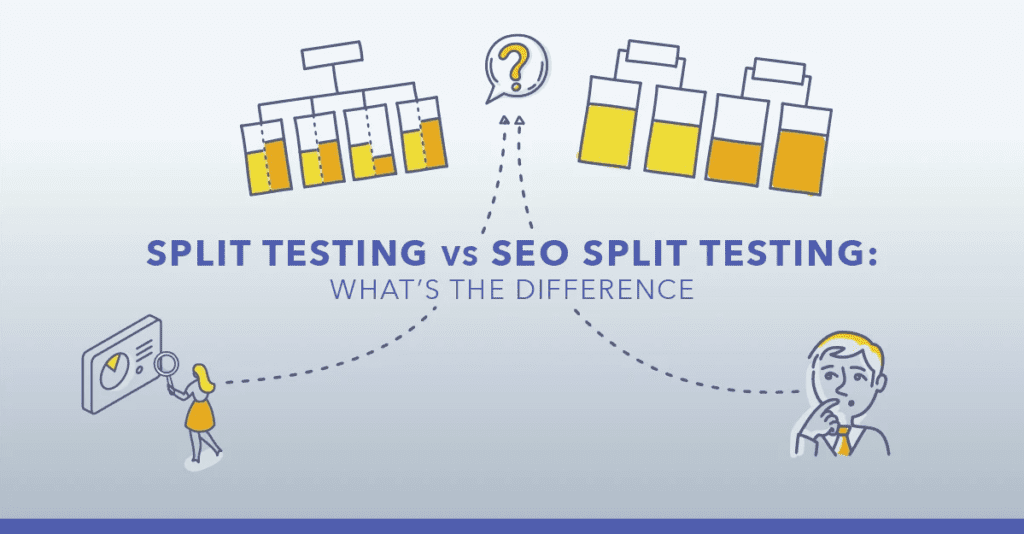
SEO Split Testing 101
SEO (Search Engine Optimization) is never a completely sure thing. If a company claims that it can guarantee to get you to the top spot in the SERPs (Search Engine Results Pages) for any given keyword, you should run a mile: they’re blowing smoke.
While this is true however, what is also true is that some methods are more successful than others. And some are more of a ‘sure thing’ than others.
And in that regard, the SEO strategy that is perhaps the closest thing there is to a guaranteed route to success… is split testing.
Split testing essentially means taking a rigorous and somewhat scientific approach to your search engine optimization, which effectively means removing the guess work from the process.
In fact, what split testing really amounts to, is helping your site to ‘evolve’ to become the most optimized version of itself.
How does all this work? It’s actually very simple, although not without a great deal of nuance that can determine the success of such endeavors. When done well, split testing can mold any website or blog into a hugely successful titan that catapults every new post to the top of Google.
When done incorrectly, split testing can jeopardize all your hard work and risk getting your site removed entirely. It’s high-risk, high-reward; but it’s also perfectly accepted by Google and a skill that’s 100% worth developing.
In this article then, we’re going to take a deep dive looking at the power of split testing for SEO.
You’ll discover how to use this strategy employing the most effective tools, how to avoid common mistakes, and how to use split testing in a host of other capacities too: such as to help sell a product, or improve engagement with your audience.
Once you master this skill, you’ll be able to take your SEO activities to another level.
What is Split Testing?
Before we go any further, just what is split testing?
And what does the term mean in the context of search engine optimization?
Essentially, split testing means taking a product, marketing material, or anything else and creating two slightly different versions of it in order to see which one performs best.
This is used by businesses all the time in the real world and helps them to make smarter decisions and to avoid wasted investments.
Let’s imagine for a moment that you own a chain of fast food restaurants that sell only prawn-based dishes (because why not).
Your store has been doing fairly well, but then you hear somewhere that on average, takeaways with red and orange color schemes on their premises tend to earn more.
Why? Because those colors increase the heartrate and make people slightly uncomfortable.
Therefore, they are more likely to eat quickly and to leave the area, freeing up the table for the next customer. The result is that such venues actually see a higher turnover of customers, and greater profits.
This is just a random example, but it also happens to be true!
The problem is that Prawns4U happens to use a blue color scheme in its interior design.
What if you could increase your daily profits in all stores by coloring the store red?
Problem is, this could just as well backfire. What if you hurt brand recognition and thereby reduce your sales drastically?
What if the lack of nautical color theme means that people feel less… fishy?
Whatever the case, you now have three choices.
A) Leave your stores as they are and leave potential profits on the table
B) Change the color of your stores and hope that this doesn’t hurt your ranking
C) Run a split test
And of course, the last option is the one that will stand to serve you best.
To perform this, you will now instruct just two or three of your 50 stores to change the color of their interiors.
You’ll then monitor the progress of those stores for the next 6 months, and then collect all the data together to see what it can tell you. What you’re looking for, is a sign that the stores that were colored red:
A) Saw a spike in profits and turnover
B) Outperformed the stores that did not change anything
If the change helped to boost your store’s success, then you might choose to adopt the change and thereby roll it out across all your stores – potentially seeing a large spike in traffic.
If the change hurt your store’s success, then you simply change it back and then run the next experiment.
The financial damage and the brand visibility will only be slightly impacted, so no harm done. If you had rolled the change out across all stores, then you would have potentially lost a lot of money and created confusion around your brand.
And if the change did nothing, then you can basically choose how you want to proceed.
This is the basic concept behind split testing, and it is something that companies have been using for decades.
Split Testing for SEO
So how does this work in the world of SEO?
Well, while we’ll get into the specifics and the nitty gritty of SEO in a moment, the main thing you need to know at this point is that Google relies on a few factors when determining how prominently to feature a website in the SERPs.
For example, Google will look for the presence of keywords, it will look for the use of H1 and H2 tags (large bold text), it will look for images that have certain alt tags and filenames, and it will look for signals from users – such as the amount of time spent on the page.
The problem is, that no one knows the specifics of the algorithm. We know that Google likes sites that use keywords subtly, and our best guess is that the ideal keyword density is about 1-3% (meaning that the keyword appears one to three times in each hundred words).
But we don’t know precisely how many times Google wants us to repeat the phrase, we don’t know where the tipping point is where it becomes too much.
We don’t know how much Google wants to see us use related terms, and we’re not 100% sure whether it’s better to focus on just one keyword or to try a few.
Again, everyone has their opinions.
This makes it very hard to make smart decisions as a site owner.
Do you include more keywords in your articles or not?
Should you use that image before the text or after it? And is it a good idea to use H1 tags, or are you better off with H2 tags?
The answer is that we just don’t know. And for that reason, the best option is to run AB tests (the other term for split tests) in order to see which changes positively affect your search ranking and which do not.
Why WE NEED SPLIT TESTING NOW MORE THAN EVER – THE POWERFUL BENEFITS OF THIS STRATEGY
So, why do we need split testing in the SEO community now more than ever?
The simple answer is that SEO is more complex than it ever has been before, and we have even less idea of how it works.
For a moment, let me talk about another tangentially related example: YouTube’s copyright algorithm.
You see, over on YouTube, there is an algorithm designed to ensure that users don’t upload copyrighted content.
This prevents YouTube from getting into legal trouble, and protects the intellectual property of music labels and movie studios – in theory anyway.
The problem is that this copyright detection can be a little gung-ho and will sometimes pick out the background music at a party and use that to file a copyright strike against the person who uploaded the video.
Most people would agree that’s a little unfair!
That’s why some creators decided to test precisely how the system works. They did this by uploading hundreds of versions of the same song: versions that had been modulated up or down a semi-tone, versions that had been transposed down an octave, versions played background, versions played quietly, versions played only for short clips.
Doing all of this, allowed them to test the limits of the system and then to provide the wider community with useful rules on how to avoid being penalized. They discovered that if less than 10 seconds of content matched, then the person who uploaded the video would likely be fine. And this allowed for a whole host of fair-use practices.
SEO is just the same. Google is constantly changing its algorithms, moving the goal posts, and going back on what it has said. One minute it’s a good idea to get as many links as possible, the next moment that’s the worst thing you can do!
Right now, Google is making a big push toward a more AI-driven service.
It wants the user to speak to Google using natural language, and to receive carefully curated responses drawn from the web. That is far more complex than simply looking for exact keyword matches, and it makes our job as SEOs that much harder!
That’s why using AB tests to identify precisely what works and what doesn’t is such an important move.
Then there’s the fact that this is so multivariate. For example, it might be that Google would prefer you to use a number of headers in your content with keywords in a perfect world.
But what happens if you then add those headers in, only to find that this actually drives away your visitors?
That alone is useful information you could garner from a split test. But it’s also possible that in driving away visitors, you send negative signals to Google and end up hurting your ranking.
Even though what you’re doing is considered GOOD from an SEO standpoint, it is working contrary to ANOTHER system within the ranking algorithm. When you take all of that into account, it becomes less obvious what you should do and this makes it all the more useful to just test it and see what actually works.
This is useful if you are a business looking to climb the ranks of Google without shooting yourself in the foot. It’s useful if you are starting out and want to adopt the very best strategy from the very start. And what’s more, this is extremely important if your are an SEO specialist or agency selling your services to a client.
At a time when nothing is certain in the world of SEO, explaining to a customer why you think they should adopt a certain strategy or employ a particular technique is difficult.
But if you can show clearly that the strategy works in a controlled and SAFE environment, then you can increase your chances significantly of securing their business.
Why Split Testing is the Perfect Business Strategy
In many ways, split testing is the ‘perfect’ business strategy. If that sounds hyperbolic, then hear me out for a moment.
How can any business strategy truly be ‘perfect’ you ask?
The answer is that when employed correctly, split testing will literally ‘evolve’ your site to the point where it thrives, avoiding all the bad mistakes that you might have otherwise made along the way.
So let’s say that you start out with a fairly average site that is performing very averagely in the SERPs.
Using split testing, you might decide to start using more H1 tags with keywords in, or you might choose to start using images a little more. This causes a bump in your position.
You then decide to test some design changes to your site. Doing so convinces you that you should be using a slightly less busy and more modern layout. You therefore switch to a new theme for your WordPress site that looks great.
Bit by bit, you adopt more decisions that help to hone your site into the perfectly optimized design for Google, and slowly-but-surely, it climbs the ranks.
You can’t make a bad decision, because you see those mistakes coming a mile off. And if you keep tweaking, you keep on improving. In this way, split testing is the best way to evolve your site and is the closest thing to a perfect strategy there is.
You might at this point be asking why you should go to all the trouble of creating a split test, when you could just run a short trial period instead? Why color three prawn shops red and then wait for them to collect enough actionable data?
Isn’t this really just a fancy way of describing a kind of public beta test?
Well, there are a few key differences to keep in mind, which involve thinking like an actual scientist. Because that’s what this is emulating FYI: this is precisely the same technique used in research.
When a researcher wants to know if a particular drug will help to boost someone’s alertness, they find out by creating two separate groups: an experimental group and a control group.
The experimental group is the one that receives the drug, and the control group is the one that doesn’t. This then gives the researcher the opportunity to compare the stats from the two groups.
What this achieves is to remove confounding variables. A confounding variable is anything that can hurt your outcome, rendering the results of the study useless.
For example, if you also introduce a new exercise program to the individual taking the drug, then it might be THIS that makes them more focused, rather than the drug.
That skews your results, and you therefore don’t know whether the drug or the intervention made the difference.
One of the most common confounding variables in research, is the ‘placebo effect’. This effect describes the fact that when you tell someone they’ve received a drug, they will then feel better even if the drug is just a sugar pill!
The power of belief is so strong, that this can end up skewing the results as the subject’s optimism and belief helps them to dig deeper and find more focus.
That’s why the experimental group will often receive a sugar pill. This way, both groups THINK they are getting something, and you can thereby rule out the role of placebo in the study.
So back to your SEO. What does all this have to do with split testing?
Well essentially, you have your experimental group and your control group. The experimental group is the one where you have introduced the new header or whatever else, and the control group is the one where you have left everything as it was.
The reason this is so important is that the two pages are exactly the same and are being tested at the same time, under the same conditions. If you changed a page only for a short time and then changed it back, you wouldn’t be able to account for confounding variables such as naturally peaking and waning interest, or such as global events that might impact on internet usage habits.
In other words, it may be that as soon as you changed to a different web design, a competitor launched their site and took all of your visitors. The drop in traffic had nothing to do with your new web design, but you might not know this. As such, the ‘experiment’ is void, and you end up acting on false data.
Likewise, if you were to simply adopt some changes in your next article, you couldn’t know for certain that any boost or drop in performance wasn’t simply due to the CONTENT of that article being better or worse.
Split testing is the only way to be certain that you have controlled for as MANY variables as possible.
When Split Testing Goes Wrong
So a split test is absolutely impervious to error right? Wrong.
Anyone who has done a science or math degree will already know what the problem with this strategy is; the sample size.
Going back to the lab for a moment, a sample size refers to the number of subjects who take part in the study.
Because if you have one person take the sugar pill and one person take the real drug, then you can’t be certain that the person taking the real drug didn’t also happen to get over a cold that same day. It looks as though they saw a boost in performance, but in fact it was just coincidence.
The same thing goes for running split tests for SEO. If you have two versions of a website and one enjoys a bigger boost in SEO than the other, then this could potentially be a result of one page having lower bounce rates than the other.
That means that people didn’t spend long on one version of the page, which in turn impacted on the page being demoted in the SERPs. But what if the reason that the one page had higher bounce rates was simply that it was lucky. That the people who went there happened to be in less of a hurry.
If you only ran the experiment for one day, and you had 10 people go to each site, then it’s statistically unlikely that all the people on one of the pages just so happened to be in a hurry.
But it’s not impossible.
And this is where the idea of ‘statistical significance’ comes in. In order to rule out freak coincidence and chance, you need a large enough sample size. You can never say with 100% certainty that the results of your test are accurate.
But you CAN run the test long enough and get enough ‘subjects’ to say that it is accurate ‘beyond reasonable doubt’.
You might flip a coin and get heads ten times in a row. That’s an extremely unlikely outcome, but it’s possible.
But if you flip a coin and get heads 100 times in a row, that is so astronomically unlikely to be coincidence, that you can probably assume the coin is rigged.
The same goes for your split test. Run the test long enough, and the results become increasingly likely to be accurate. This is what we refer to as ‘statistical significance’.
You can actually run tests to find out if your results are significant which will give you a ‘P’ value. This P value tells you the percentage likelihood that the outcome was a fluke, with anything less than 5% (P < 0.05) being considered ‘significant’.
But for now the main ‘take home’ is that you should make sure you run your tests long enough, don’t draw premature conclusions, and never assume that the outcome is 100% guaranteed to be accurate.
If you want to be extremely scientific about this, then you can always run what is known as a chi- squared test.
This is a test of significance, which is a calculation that takes numbers, crunches them, and provides a P value. You can use the number of impressions on each page in order to do this, or the page ranking over a given amount of time.
Nothing is Certain
Another thing to keep in mind is that SEO strategies change.
What was a great SEO strategy once can change on a dime once Google decides to change its mind. If you’re comparing two different pages for their SEO positioning then, keep in mind that what works now, might not work in future.
That’s why it’s important that you keep on testing and experimenting, and always be cautious when adopting new strategies wholesale.
Okay, that’s enough theory for a bit – it’s time to get practical!
How do you now go about running a split test and seeing how it impacts on your SEO?
There are a couple of ways.
In this chapter, we’re going to look at two of the most common: creating two difference versions of a web page, versus creating one page that loads differently for different users.
We’ll look at how this works, and at which one is the best for you. In this chapter, we will first of all discuss the most common method, which is to use different pages on the same website.
Two Different Web Pages
The first option is to compare two slightly different web pages that employ different SEO strategies, keeping everything else as close to equal as possible. More accurately, you will compare two groups of different pages.
Comparing two versions of the same page can work, but is rife with difficulty.
Let’s say for example that you have a web page all about how to train your Labrador and a web page all about how to train your golden retriever.
These pages are almost identical in subject matter, and you’re going to go out of your way to ensure they are extremely similar in all the other ways that count too: you’ll ensure they have the same number of links pointing to them, that they are equally prominent on your site, that they are the same length, that they have the same number of headings etc.
From here, you can then go about making small changes to a few of the matched pages and see if this boosts or hurts traffic. You’ll then watch the difference in your stats, making sure to collect as much data as possible.
Repeat this a few times with different matched pages, and once you are sure that your new SEO strategy works: introduce it to the rest of your content!
Challenges
Of course, this option is not perfect. In case you hadn’t already figured it out, one big issue is that both versions of the page are targeting different keywords OR competing for the same ones – which massively skews your results.
Different keywords will include different competition, different related terms, and more.
All of this means that you are never comparing like-for-like. And if you try and create two pages that compete for the SAME keyword, then you could end up running afoul of one of Google’s most recent algorithm updates: the diversity update.
This update is aimed at ensuring that most SERPs don’t display multiple results from the same site, thereby meaning that you won’t have a fair fight on your hands.
You can create two pages targeting the same keyword and see which one wins, but even then you are changing the results simply by having competition exist provided by you.
You could always create two pages the exact same, but this is inadvisable for a number of reasons. Firstly, Google will see a precise duplicate page as being worthless and might even penalize that page.
Google doesn’t want its users to repeatedly stumble upon the same content, and so it won’t rank it. If these pages are hosted on separate domains (which introduces more complex factors such as domain age), then Google might see one page as having violated the copyright of the other – and the entire site could be severely penalized.
Then there’s the fact that having more than one page with the same content is confusing for viewers, and could lose you the trust of your readers.
The optimal answer to this is to use DIFFERENT pages, but to make sure that you target extremely similar keywords.
Use a keyword research tool like KWFinder (www.kwfinder.com) and then target keywords that have similar search volumes and similar KD (keyword difficulty) ratings. When you do this, you can try different techniques on similar pages with similar objectives and see which comes out on top.
Another option is to look at two pages that rank identically, and then to try making the change to one of those pages and see how it is affected. This is a slightly better strategy because you are starting from a similar place.
What’s more, is that you can open up your stats and then use your historical data in order to make a forecast of how the web pages should have behaved. If one page was moving in a certain direction and that direction sped up, slowed down, or reversed, then it might be the result of the changes you made.
Especially if the matched page did not show the same changes!
Again, the different difficulty of different keywords, the amount of competition etc., can all impact on your results and potentially skew your findings. But while this might be seen as a problem, it can be mitigated somewhat by simply using as many pages as possible in your test.
In other words, instead of taking two similar web pages and comparing their success where one has been changed, you instead take two groups of pages and make the changes to some of them, while leaving the others as they are.
Again, it’s possible that by sheer coincidence, multiple pages will perform better than others beginning from that point. But that’s where you use the statistical significance tests – compare the new and old ranking positions of those in group A to those in group B and then find out if the data suggest an effect.
This is the main technique that this book will be recommending for carrying out split tests, and we’ll call it the ‘matched pages’ method.
As mentioned, the big problem with the method described in the previous chapter, is that it doesn’t allow you to control for every single confounding variable.
While you might run lots of tests with very similar pages, they are still different pages, and they might still succeed or fail based on other factors. While you can use larger groups to minimize this effect, it’s still ultimately going to mean basing your decisions on ‘estimated guesses’.
And there are limits to just how many pages you can use in a split AB test. If you’re going to be changing the results across hundreds of pages on your site, then this will involve a LOT of work.
What’s more, is that you will be potentially hurting your site in a big way if the change proves to be a mistake. The whole point of AB testing is to conduct the experiment in a controlled manner.
So, what can you do?
One answer is to use a redirect, which has different and unique pros and cons.
A redirect simply means that you are going to send visitors to a different version of the website.
This will use a number of different methods (more in a moment), but one of the simplest is the HTML redirect.
The browser will read this code, and will then follow it to the new page:
<META HTTP-EQUIV=”REFRESH” CONTENT=”0; URL=’HTTP://NEW-WEBSITE.COM'” />
If you use this method, then as soon as a visitor lands on a web page, there will be a short pause, and then they will be sent to the new web page.
Of course, this version of a split test also has its limitations. After all, there is no way for Google to alter its ranking depending on which page performs best. That’s because the two versions of the page are one and the same as far as Google is concerned! Meaning that they will only rank once, depending on which version Google took into account.
So how can this be used to monitor your SEO performance?
This is useful for measuring a host of factors that will impact on your SEO. That means things like bounce rates, things like CTR (click through rate), and more.
While this might not directly affect your ranking, seeing which page design or content is best for audience retention will have a big effect on your ranking, and so this can be just as useful.
Which type should you use? The answer is of course both – if you have the time.
The more data you collect, the smarter decisions your business will make, and the more likely you are to see performance boosts.
Better Redirects
The redirect used above will work as described to send a user directly to a different website. This way, they can experience a temporary alternative to your main page, without hurting the appearance of that page.
Of course, what we really want to do though, is to ensure that the page only loads for half of the visitors.
That’s where we need to get a little more savvy. What’s more, is that we want Google to get sent to the new page as well.
As it is, 100% of our visitors are being sent to the new page and Google’s spiders will recognize that the page is a redirect and not a regular page. So why would it rank it as normal?
Instead, you’ll be better off using a PHP redirect. PHP stands for PHP: Hypertext Preprocessor. And yes, that means that it has its own name in the acronym, which is extremely confusing!
PHP is a form of scripting language that runs on the server, rather than in the browser. Your website is stored on a server somewhere, which is essentially a large computer, and the HTML code is then sent to and interpreted by a browser each time someone types in the correct URL.
Because PHP runs on the server, that means that it runs before the browser ever sees it. In turn, that means that the page will appear in the browser fully formed.
You can redirect in PHP by creating a PHP file with the name of your page and then inserting the following text:
< ?PHP HEADER(“LOCATION: HTTP://WWW.REDIRECT.TO.URL.COM/”); ?>
This will now redirect visitors to the new location, and it will do so in a way that is impossible for anyone to detect. Even if they were to view source, the source they’d see would be the HTML for the new page!
The next thing we need to do is to ensure that only half of the visitors are sent to the new page, and we can do this by randomly redirecting those visitors.
<?PHP SRAND((DOUBLE)MICROTIME()*1000000);
IF (RAND(1,2)==1) {
HEADER(“LOCATION: HTTP://WWW.REDIRECT.TO.URL.COM/”); };
?>
What this does is to choose a random number between 1 and 2, and if the number is one then it sends the visitor to the new page.
If not, they stay where they are. This works by using a timer to choose the number, hence the need for the microtime part.
You don’t really need to know how this works though, only that it does work.
Using Include
While this method of redirecting visitors can be effective, it still isn’t quite perfect. You still have two different web pages, which could potentially confuse results.
The URL in the address bar will be different for example, which could result in action from Google (more on this in a bit) and which could confuse your users.
Another option then is to use an include file. This basically means that the page will populate itself with content from another page, allowing a blank template to become your new version of the page!
In this version, you will create two HTML pages that only contain the elements that are different. This works particularly well if you are changing something about the text for instance.
Save these as version1.htm and version2.html. Then use the following code on the main page:
<?PHP SRAND((DOUBLE)MICROTIME()*1000000);
IF (RAND(1,2)==1) {
INCLUDE(“VERSION1.HTML”); }
ELSE {
INCLUDE(“VERSION2.HTML”); };
?>
Place this where on the page you want the difference to show.
Of course, this becomes a little harder to track and it won’t be suitable for every single option. But you could always create two full-page include files and have them load instead.
Finally, you can also include what is known as a 301 redirect which you’ll achieve by using your HTAccess file, available through your file manager.
Just open it up and add the line:
“Redirect 301 /oldURL.com http://www.newURL.com”
As you can see, there are plenty of options, but by understanding how redirects work and how to use them if you should decide to, you’ll be able to employ the full range of strategies.
More Uses for Redirects
There are more ways that redirects can be useful and more reasons that you should familiarize yourself with the technique.
For example, this is also by far the most useful option for measuring other metrics – such as your conversions and your profits if you have a sales page for example. In other words, if it’s not ranking that you’re testing for, then you can happily use the redirect method and then see whether this impacts on the way that users engage with your site.
We’ll talk more about this later in the book.
Redirects using the include method can also be a better way to run the ‘matched pages’ test.
Rather than manually change half of the pages on your site (or a large bunch of pages in your experimental group), you can use the include file in order to make the change once and then insert it into half the pages on your site.
That in turn means you’ll be able to quickly reverse your efforts as well – or even run entirely new tests by changing text in just one document.
Finally, a redirect can be a useful way of testing changes using the previous method, but without permanently altering your site.
While you have a good idea of how to utilize several different split test strategies at this point, you may not be quite ready to start putting them into action.
There are some key points to keep in mind in order to avoid running into trouble, and some additional methods and tools that can help you get an edge. You’ll find all that in this chapter.
How to Avoid Negative Consequences From Redirects
While split testing can be a fantastic way to measure the performance of various versions of a site, it does come with a couple of potential dangers. In particular, using the redirect method CAN risk harming your SEO.
Google has officially stated that it has no problem with either split tests OR with redirects.
In fact, redirects are commonly used in a variety of other scenarios: they are necessary for many ecommerce tools for example, and also used to mask URLs for affiliate marketers.
But redirects can also be used maliciously, and it’s here that the problems come in.
Cloaking is a technique used by some developers in order to effectively trick users into going to a different page.
So for example, you might create a website that provides free, valuable fitness information. Over time you build that site to be highly successful and you begin to rank in the top spot for ‘how to lose weight’. Nice!
But rather than be happy with that and monetize it in an honest and fair way, you instead decide to use a redirect to start sending all your visitors to an affiliate product and raking in the cash.
It’s an obvious strategy, but one that Google can have a hard time spotting if you use a PHP redirect.
Of course Google DOES usually cotton on, and at that point you will see your page and probably your entire website de-indexed. This is what Google doesn’t want to see.
Then there is the inherent danger of having two versions of the same site. Google might see this as spammy, it might see this as confusing… whatever – it could hurt your ranking.
So, what do you do?
One option is to use the canonical link attribute on all of your experimental pages, and to point this toward your original page. This tells Google’s robots which page is the original, and that ensures that it will understand what’s going on and see that you’re not trying anything fishy!
Don’t be tempted to block Google’s robots from viewing your experimental pages, this can actually end up hurting your ranking as well. Finally, keep in mind the impact that page load times can have on your ranking.
Page load times are one of the key factors Google now looks for when determining the ranking of a site, and if your load time is very slow, then it will hurt your position.
A redirect can significantly slow things down, which is again why a PHP redirect or HTAcess redirect is preferable to a HTML one. You should also consider this factor when looking at other tools that run split test.
Using a Developer
Is all of this sounding a little complicated at this point?
Don’t worry! For the vast majority of business owners, the best option will be simply to use the matched pages test. Take two groups of pages, make a few changes to one, and then monitor their performance over time.
Use forecasts for their behavior, and see which pages outperform their predictions and which don’t. If you want to check for significance, then you can run a chi test.
If you still find that notion a little confusing and you don’t know how to do things like tracking the position of your website on Google, or if you want to get more advanced by comparing pages using a redirect, then you have another option: hire a developer or a marketer to handle the process for you.
This can simplify the entire process and is advisable for any business that isn’t familiar with the intricacies of SEO and code.
The SINGLE Most Important Tip
Before we go any further, it’s time that we share the single most important tip regarding split testing: ALWAYS back up.
Whether you choose to use a developer or to handle all this yourself, making different versions of your web pages can introduce risk. This is especially true when using the include method, or others that actually alter the content on the original version of the page.
So, make sure that you back up your site regularly, and that you especially back up any pages you’ll be tweaking.
Tools for Split Testing
#1. Tracking
In order for split testing to work effectively, you of course need an accurate way of tracking performance.
To that end, it’s a good idea to invest in some high quality keyword tracking software that can show you your position in the SERPs for particular terms. You’ll then be able to use these tools to compare how your site is performing after the changes to how it performed before the changes.
While there are plenty of great tools out there, two great examples include SEMRush (www.semrush.com) which is one of the most expensive but feature-rich SEO tools on the market, and SERPWatcher from Mangools (www.serpwatcher.com) which is a more affordable, but generally no less effective alternative.
#2. Google Analytics
Google Analytics won’t track your position in the SERPs, but can show you a huge range of different factors relating to your site’s performance. These include things such as CTR, bounce rates, and more. You can view this information as trends over time, or you can see it displayed on a per-day basis.
You can even track individual visitors, thereby seeing how someone who comes from a certain link behaves on your site, versus another. This would in theory allow you to create lots of different ‘split tests’ on the fly, simply by dividing your data into categories and comparing.
Setting up Google Analytics is fortunately very simple. You’ll need to place a small tracking code on each page of your site, which you can get from Google. You can do this manually, or use a plugin/developer to handle it for you.
Once you’ve done that, you’ll need to wait for 24 hours.
This gives Google long enough to collect some basic data, which can then be used however you wish. You’ll choose to set up a view, which will be called a ‘lens’ and will include the stats you’re interested in at that time.
Other examples of tracking tools include Jetpack Webstats for WordPress, and you can find many others built-in with hosting packages.
#3. Optimizely and ODN
ODN (https://odn.distilled.net/) is the Optimized Delivery Network from a company called Distilled.
This is a tool that allows you to much more easily utilize split testing for your site by grouping different versions of web pages. You’ll first deploy the system in front of your website, and will then interact with a CMS in order to group your pages and make minor differences that you hope to impact positively on your ranking.
ODN makes it much simpler to measure how changes impact on your SEO, but keep in mind that this tool in particular will aim to change 50% of the pages on your site. As we have discussed previously, this might actually be a little more than is optimal for most applications.
That said, ODN is one of the best options for those that want to get started with split testing but don’t want to tinker with their own website or hire a developer.
If you are measuring something other than ranking – such as the time spent on a website, conversion rates, or anything else, then another great option is called Optimizely (www.optimizely.com).
Optimizely will work by using the redirect method but won’t hurt your rankings thanks to the canonical tag and the fast redirect speeds.
Neither of these tools are free, but in theory they can pay for themselves. If you’re interested in split testing and want to make your life as simple as possible, then try them out!
Of course the big question at this point, is what precisely you should be testing. What can impact on your SEO, your CTR, and your engagement? What factors are easy to change?
Here are some of the best options to think about when deciding what you want to change.
Keywords
Perhaps the most obvious example of something you can try changing with your SEO, is the keywords you employ. Let’s say that you have a few pages that are ranking high for a particular search term, but the problem is that said search term doesn’t get a lot of search volume.
You have two options: keep the page as it is, or attempt to swap the term for a related one with a higher search volume (we’ll talk more about whether this would work later in the book).
Before you go ahead and potentially jeopardize a lot of old pages that are working for you, why not run a split test on a few of those pages and see if it has the desired effect?
Likewise, is it better to aim for just one keyword, or perhaps two? Maybe a whole bunch?
Do long tail keywords work better than highly popular ones? All of this is open to experimentation.
Keyword Density and Placement
Just as it’s important to think about the precise keywords you use, you also need to consider where and how you are using them.
Optimal keyword density is a fraught subject matter, with some creators saying that 1% is more than enough, and others recommending you go much more heavy handed with 3%.
Then there’s the placement. Popular opinion tells us that keywords placed in the opening and closing paragraphs of articles, or in the H2 headers, are more likely to gain the attention of Google.
Again though, there’s the risk that this could be off-putting for viewers, or that the belief could be based on pure hearsay. So test it for yourself!
Amount of Content
If you’re hoping to give some old evergreen content on your site a bit of a jolt and help it start performing better, then you might be considering adding more content to it.
Typically, the advice is to make posts a little longer ranging from between 800-1,500 words.
But that isn’t always the case. So again, before you spend a huge amount of time bulking up those old posts, try doing it with just a few and see if it actually helps!
Page Speed
If you’ve conducted an SEO audit for a client, then one of the things you might suggest is that they could boost their site performance by increasing their load speeds.
That sounds like good advice, but what you really need to consider is that page load speeds can take a lot of work to fix. It might mean compressing images, deleting plugins, or even changing to a different server!
Whatever the case, you want to be sure that this is going to yield some actual measureable improvement in their ranking.
And that’s why it can be a good idea to go to the effort on a few pages first, and then see if everything works.
Links
Linking out to authority sites, and linking internally is another factor that can have a big impact on SEO.
A lot of SEOs will tell their clients to constantly link internally, but is this really a good use of their time?
Images
How many images are optimal? Does it hurt engagement to place a large image right at the top of the page? How does Google react to that? Do JPGs perform better than PNGs?
I recently worked with an organization where the CEO ‘hated PNGs’ and mandated that they NEVER be used.
That might be charming and all, but unless it’s based on data, it’s just ignorance.
Titles
Changing the title of your article or blog post could improve or hurt CTRs, your engagement, or even your eventual conversion rates.
You can even do this on a post-by-post basis.
Test two versions or more of every single post and then see which ones do best.
Use the title that outperformed the others!
There are many more factors you need to consider in order to run the perfect split test, other than merely the length of the trial.
For example: where are your viewers coming from? How are they matched?
To return to our metaphor of the scientific study, this is the same as ensuring that the samples are ‘matched’. In studies, it’s always important to make sure that the participants in group A are as similar to the participants in group B as possible.
So, what’s wrong with the method we’re currently using? Well, if you use the redirect method described earlier in this book, then you’ll essentially be sending visitors to one of two websites based on completely random chance.
It’s effectively a coin toss!
This means that while you should get 50% of your visitors to use each page, those visitors won’t necessarily be matched in any way.
Pure chance might mean that everyone from Asia ends up on one version of your website, while everyone from the US ends up on another. This can then skew your results again, owing to cultural differences.
Similarly, time-zone, type of device, and much more can all also have an impact.
Thankfully, a little simple PHP code will allow you to get around this problem.
You can easily query the time of day, the user’s location, or the type of device they are using and then use that to keep track of who is being sent where. This is a slightly more complex coding challenge, as you will need to keep a log of who has gone to which version of the page, but a developer or the right tool should be able to set this up for you.
The Lazy Version
If you are using a redirect to test the two versions of your website, then you will likely be considering making the changes permanent should they prove effective.
To do that, you’re probably planning on taking the changes you made to your ‘experimental’ pages and then editing the original page once you’ve removed the redirect.
There is another way though, which may be quicker.
That is to take the edited version and simply make the redirect permanent! You can do this with a redirect, but note that by using a 301 redirect from your HTaccess file, you will risk losing 10% of your link equity.
To prevent this from happening, use a JavaScript or PHP redirect instead.
Split Testing for Sales Pages
Split testing can be used for more than SEO purposes.
One example of this is using split testing in order to assess the conversion rates of a sales page. So, what does that mean, and why is split testing the perfect fit?
Essentially, a sales page is a single page on a website that is designed to sell a product.
Normally, this works by providing a whole lot of text – often in a vertical pillar – that explains the virtues of the product and that slowly reels the reader in until they are overcome with the urge to click ‘buy’.
Often, the product in question will be a digital product owned by the site owner, or perhaps an affiliate product that they are selling for commission. Either way, this creates an extremely simple business model: find or create the product, create a website selling the product, then send people to your page by directing traffic that way.
The only factor here that will determine your success one way or the other is the conversion rate. What percentage of people who visit your site end up clicking on your ‘buy now’ button and placing an order?
This crucial factor determines your profits: if you pay for every visitor to your site, then you need to make sure that on average, every visitor is going to earn you more than they cost you.
If you pay $0.30 per visitor, and you have 100 visitors with a product that gets you $15, then you need a conversion rate of 0.5% in order to break even. Fifty visitors will cost you $15, so as long as one of them buys something from you, you’re good.
The conversion rate of your site is highly dependent on the product, on the way you design and target your ads, but also of course on just how persuasive your landing page is.
A single well-placed image on your site could help to grab attention more quickly than a bulk of text and could thereby increase your conversion rate significantly. That one change could make the whole operation profitable.
OR of course it could hurt your sales and drive people away who don’t want to have to scroll past a big image. How can you know which one works? Simple: by conducting a split test!
Split Testing for Ads
As mentioned, when you are trying to sell products via a sales page, the ads you create are just as important as the sales page itself. In other words, you need to make sure that when someone lands on your page, they are going to find something that interests THEM.
A good ad not only brings in lots of visitors, but also brings in the right kinds of visitors.
So how do you go about choosing the perfect audience, design, and title for your ad? One answer is to use something called AdWords Experiments, which are offered by Google itself by default.
This way, you can test which combination of factors works best, and thereby hone the ideal sales funnel.
Three and Four Way Tests
While a split test is generally a test that compares two different versions of a website, there is actually no reason not to try comparing more than two different options.
Create a host of different web pages, all with slight tweaks, and then see which one performs best.
This actually works particularly well if you’re using a redirect to measure something like conversion rates – but it can also work using the matched pages approach.
In theory, this can help you to save a lot of time, though it can of course also make the whole process a fair bit more complicated!
At this point, you should have a pretty good idea of how to go about using split tests in an effective manner in order to understand what works and what doesn’t.
But this might lead you to another interesting question: what has split testing already taught us?
Can you simply follow the advice from other people’s split testing?
Well, yes and no. This chapter will explain more.
Results From Previous Split Tests
The great thing about the SEO community, is that on the whole, everyone is happy to help everyone else with free advice and information.
This is one of the things that makes split testing SO valuable. When a company takes the effort to run tests on hundreds of their pages, they can obtain some useful information that can be used by the entire internet marketing industry, until Google changes its algorithms.
Split tests are already being used right now, and they can tell us some really interesting things about effective SEO that may come as a surprise.
One such discovery shared on MOZ (a blog about internet marketing), was that using keywords with high search volumes doesn’t always result in better performance.
Will Critchlow from tried inserting more popular keyphrases into the meta tags and content of existing pages, and found that in many cases those pages saw a drop in organic traffic of as much as 20%!
Why? One possible explanation is that these terms while popular for search, hurt the CTR of those pages in the SERPs.
Another possibility is that this has to do with Google’s RankBrain algorithm – it’s attempt to understanding meaning more than explicit keywords. Whatever the case, if a page is performing well with a less-popular keyword, you should probably leave it as it is!
This actually perfectly underscores some points we’ve discussed previously in this book.
For one: the multivariable nature of SEO and Google’s algorithms means that while a recommendation might sound good on paper, it doesn’t always translate in the real world – especially now that Google pays close attention to signals from users (such as bounce rate and CTR).
It also shows us how using not just one, but multiple types of split test can help yield better results.
The research conducted here was done using a typical matched pages method. But if they had also used a redirect, they might have been able to see if the bounce rates and CTRs were what were responsible, or if something else was at play.
Hopefully, the information you have gained from this book will help you in ways such as this to get a real edge over your competition!
Another discovery yielded by split testing, is that around 30-40% of all changes recommended by SEO audits actually often make ZERO difference! Once again, this shows us that what works in theory/on- paper doesn’t necessarily hold up in the real world. And it shows us the value once more of conducting real split tests.
If you run an SEO agency and you conduct an audit, then tell the company to make huge, fiddly changes across the board – and if those changes don’t yield any results – this can really hurt that company’s trust in you (and likelihood of ordering again).
So admit ignorance, and test things in a smaller way BEFORE you announce the huge changes that you think the company should make.
Finally, the results from this particular effort also showed that what works for one site, doesn’t necessarily work for another.
This could be impacted by everything from industry, to competition, to writing style. But it also means that running a split test once and forgetting all about it may not be enough.
You need to test your strategy every time before you roll it out across the board!
So that’s split testing explained. But really you shouldn’t think of this as a discrete tool that you ‘sometimes’ use. Instead, try to think of your split testing as a state of mind.
You should certainly conduct some actual split tests, but you should also think in an experimental, data-driven manner the rest of the time too.
Whenever you create a new page or a new plan, you should be testing it to see if it works and comparing your results with your predictions.
Likewise, there are many other types of test and many other approaches in business that will take this concept and run with it. Each comes highly recommended.
The AdWords Test
When we think about what split testing is all about, it really has a lot in common with keyword research.
The main idea behind keyword research is to make sure that the keyword you’re targeting is actually popular before you aim to get to the top of the SERPs for that term.
That’s the exact same thing we see with split testing – we’re trying to make sure a strategy is successful before we use it.
But even the keyword tool doesn’t guarantee a keyword that will work for you. Even if you can land the most popular keyword in the world, you might still struggle with your CTR, or you might find that the intent behind that keyword isn’t right for you.
In other words, the people who search that phrase aren’t interested in buying your product.
Imagine doing all that work to conquer a keyword and then STILL not being successful, because the keyword turned out to be a popular dud.
So instead why not try spending a week at the top of a few and then choose the best one?
How is this possible? Simple – by using AdWords to be the sponsored link on a few different search terms and to see which ones bring you the most traffic and the most clicks/sales.
Just because ‘make money online’ is more popular than ‘work from home online’ (this is an example, I don’t know if that’s the case) doesn’t mean that the latter might not get you more clicks if it’s more closely related to what your blog is about.
So, by using an AdWords campaign to test the quality of the traffic on both links you can say with much more certainty which one you should aim for.
If you combine this with split testing, to then see what site changes will help you get to the top spot for ‘make money online’ fastest, then you can execute a perfectly formed plan that will be almost guaranteed to succeed.
Fail Fast
Fail fast is less a marketing technique, and more a general approach to business. Fail fast means making sure not to invest a huge amount of time into an idea until it has been proven.
One of the most common mistakes I tend to see when it comes to people who want to make a living online via a blog or website, is that they will spend years building the ‘ideal website’.
They probably won’t tell anyone about their amazing idea, and they might well spend those two years living at home with Mum and taking out big loans.
Then they launch the business, only to find it falls flat immediately.
Why would you invest so much effort into something that you have no reason to believe will be successful?
The fail fast technique on the other hand encourages building the cheapest and easiest version of your website in order to test it immediately and to see if it gains any momentum and has any chance of being successful. If so, you invest more time and energy into taking it further. If not, you drop the idea and move onto the next one.
This is just smart business. Likewise, this means considering which projects to take on carefully.
Choose those that have the lowest barrier to entry and the lowest up-front investment, but which promise the biggest rewards.
Don’t build the complex social network, build the simple website about cats!
Some businesses will recommend verifying an idea before investing time and money at all. You can do this, for example, by trying to get preorders. If people preorder your ebook before you write it, then you KNOW it will be profitable before you spend a year typing away.
Even looking at examples in the market and precedents can act in a similar way.
These are not examples of split tests, but they evoke the very same ethos. Don’t assume anything. Don’t base your business decisions on hearsay.
Be data driven, be scientific, and be smart.
That is the foolproof way to succeed in SEO.







