Real-time Customer Lifetime Value (CLV) tracking helps businesses understand the total value a customer brings over time and make smarter decisions instantly. Using Google Analytics, you can:
- Identify high-value customers: Focus on profitable segments.
- Spot churn early: Detect and act on signs of customer loss.
- Optimize marketing: Fine-tune campaigns based on live data.
- Boost retention: Tailor promotions and offers using predictive insights.
Tools Comparison:
| Feature | Universal Analytics | Google Analytics 4 (GA4) |
|---|---|---|
| Time Scope | 90-day period | Entire customer lifecycle |
| Focus | Revenue by cohort | User behavior & AI predictions |
| Key Feature | Lifetime Value reporting | Predictive metrics & segmentation |
To get started, set up e-commerce tracking, enable user IDs, and ensure GDPR compliance. GA4’s AI-powered tools can predict churn, segment users, and personalize marketing, helping businesses like Airbnb and Spotify increase revenue and retention.
CLV Setup in Google Analytics
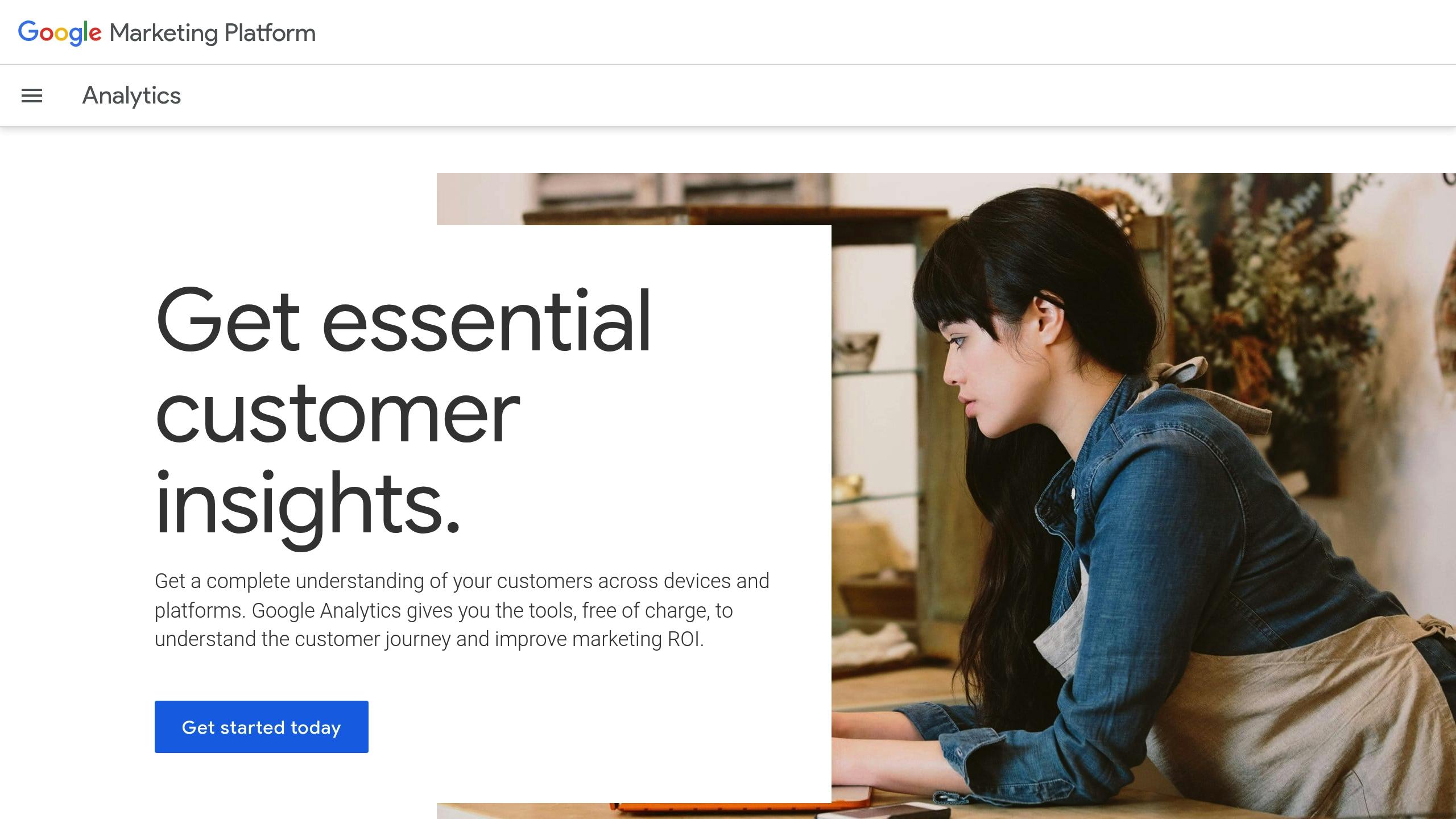
Setup Requirements
Before setting up CLV tracking, make sure key elements are in place for accurate customer insights.
Here are the technical prerequisites:
- E-commerce Script: Add a tracking code to your post-purchase confirmation page.
- User Identification: Set up unique user tracking across sessions.
- Privacy Compliance: Ensure consent management aligns with GDPR and CCPA standards.
| Component | Purpose | Priority |
|---|---|---|
| E-commerce Tracking | Tracks transactions and revenue | High |
| User ID System | Tracks users across devices | High |
| Consent Mode | Ensures privacy compliance | Mandatory |
| Custom Dimensions | Enables detailed segmentation | Optional |
Universal Analytics CLV Setup
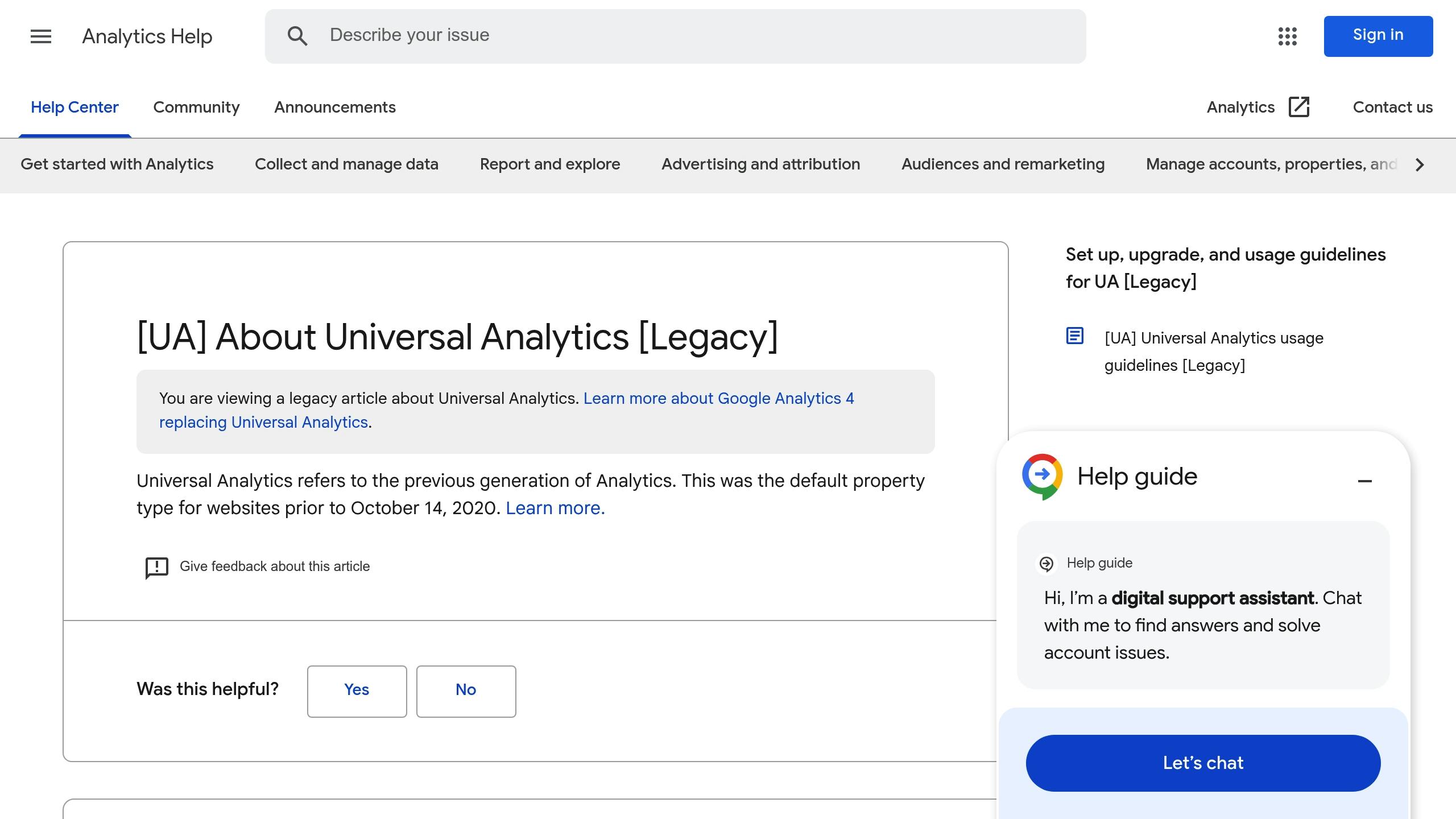
Although Universal Analytics (UA) was deprecated in January 2024 , its setup process can still help teams transitioning to GA4. UA’s configuration emphasizes cohort analysis over a 90-day window.
Steps for setting up CLV in UA:
- Enable E-commerce Tracking: Confirm tracking is active in your UA property settings.
- Define User Segments: Group customers into cohorts based on their behavior.
- Access LTV Reports: Go to Audience > Lifetime Value to review data.
- Set Parameters: Choose date ranges and cohort dimensions for analysis.
These steps provide a foundation for moving to GA4.
GA4 CLV Setup
GA4 offers advanced features like predictive metrics and cross-device tracking, making it a robust option for tracking the full customer lifecycle.
Follow these steps to set up CLV tracking in GA4:
-
Basic Configuration
Enable User-ID tracking to unify data across devices . -
Event Tracking
Set up conversion events tailored to your business, such as registrations, subscription upgrades, recurring payments, or feature usage. -
Data Validation
Regularly audit your setup. Keep in mind GA4’s sampling limits: free accounts can handle 1M users, while paid accounts support up to 10M users. Also, data is only available for users active after August 15, 2020 .
GA4 lets you choose between User-ID and device-based reporting identities. This decision impacts how data is collected and analyzed, so select the option that aligns with your business goals while ensuring compliance with privacy laws .
Reading CLV Data
Main CLV Metrics
Google Analytics delivers metrics that update within seconds, providing insights into key areas like:
-
Revenue Metrics
- Average revenue per customer
- Total revenue by segment
- Purchase frequency patterns
- Transaction value trends
-
Engagement Indicators
- Session duration
- Pages per visit
- Event completions
- Goal conversions
These metrics allow for quick decision-making. However, keep in mind that Google Analytics can pause data processing during high-traffic periods (within any 30-minute window) . While offering detailed metrics, real-time tracking comes with its own set of challenges.
CLV Tracking Challenges
Tracking and interpreting CLV data isn’t always straightforward. Here are some common hurdles:
- Technical Limitations: Mobile data is often sent in batches to save battery life, which can lead to slight delays in real-time reporting . Additionally, Real-Time reports don’t work with User ID–enabled views, making cross-device tracking more difficult.
- Data Quality Issues: Accurately attributing real-time campaign data can be tricky.
- Measurement Complexities: To maintain a healthy CLV to CAC ratio (above 3:1), it’s crucial to carefully monitor purchase trends and ensure proper attribution . Address these issues by using strong data management systems and regularly auditing your tracking setups. Debugging with an unfiltered view can also help improve data accuracy .
Using CLV Data for Marketing
Customer Groups by CLV
Google Analytics helps break down customers based on spending habits and behaviors. This approach allows businesses to craft targeted marketing strategies using factors like purchase frequency, spending levels, product preferences, location, demographics, and engagement.
Take Target as an example. By analyzing purchase patterns, they identified pregnant customers and sent them personalized ads and direct mail for baby-related products. This strategy significantly boosted the success of their campaigns . Such segmentation ensures marketing resources are used efficiently, a topic we’ll dive into later.
Quick Marketing Updates
Once you’ve segmented your audience, real-time insights can help you act fast. With live CLV data, businesses can tweak campaigns on the fly for better results.
| Action | Impact | Implementation |
|---|---|---|
| Time-Based Promotions | Boosts customer retention | Send offers right before expected purchases |
The key is to keep testing and refining your campaigns to see what resonates most with your audience.
AI for CLV Prediction
Google Analytics leverages machine learning to predict customer behavior, such as purchase likelihood, potential churn, and the best times to engage. It can even recommend products tailored to individual preferences.
"Personalization also builds trust. Customers who feel like our brand understands them are more willing to spend. It creates a sense of loyalty beyond a one-time transaction, making our borrowers more likely to stick around longer and spend more over time." – Susan Taylor, financial expert at Magnolia Payday Loans
AI-powered CLV tracking introduces advanced tools like predictive audiences. These tools identify customer groups based on specific behaviors. For instance, an online bookstore could recognize frequent buyers of new releases and reward them with early access or exclusive discounts. This not only boosts loyalty but also increases customer lifetime value .
sbb-itb-2ec70df
Don’t use Google Analytics 4 for Customer Lifetime Value | Use this instead!
CLV Success Stories
Real-world examples show how tracking Customer Lifetime Value (CLV) in real time can reshape business strategies and outcomes.
Top Company Examples
Airbnb uses Google Analytics to monitor CLV by analyzing user behavior and booking patterns. They’ve implemented personalized recommendations and targeted promotions, supported by continuous A/B testing and tailoring messages to regional audiences. This approach has significantly improved their results .
Spotify takes a different route by segmenting users based on engagement levels and subscription status. This helps them refine marketing campaigns and increase premium subscription conversions .
"Everything worth it is hard in life, but if you put in the effort you’ll create an enviable advantage for yourself and your company." – Avinash Kaushik
To succeed with CLV, it’s essential to go beyond just tracking conversions. Instead, focus on strategies that measure and maximize long-term customer value. Here are a few examples:
| Strategy | Impact | Implementation Method |
|---|---|---|
| Behavioral Analysis | Better targeting | Track user engagement patterns |
| Regional Customization | Increased conversions | Use local market insights |
| Continuous Testing | More effective campaigns | Conduct regular A/B testing |
Growth-onomics: CLV Solutions
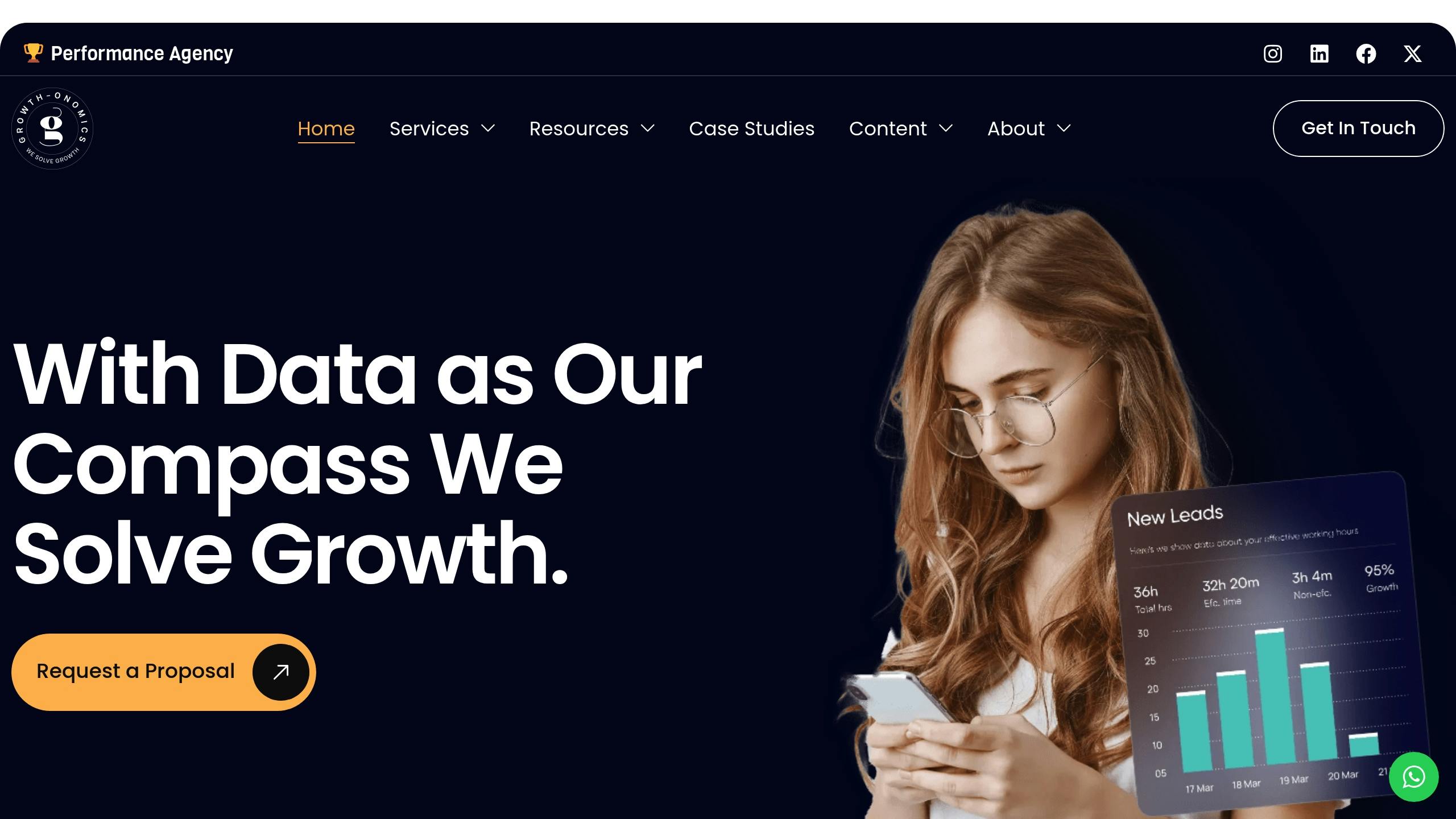
Growth-onomics specializes in helping businesses shift from cost-focused to value-focused customer acquisition strategies using Google Analytics. Similar to Airbnb and Spotify, they rely on advanced analytics setups to turn real-time data into actionable insights.
Their system ensures precise tracking of key metrics like average orders per customer and retention rates. As David Hughes puts it: "Individual anything (‘you can track every single customer and understand every single customer and react to them in real time!!!’) is over-rated." Growth-onomics uses this perspective to fine-tune customer acquisition channels .
Their approach includes:
- Advanced Google Analytics configurations
- Custom segments to identify high-value customers
- Data-driven strategies for acquiring new customers
- Predictive models to anticipate customer behavior
This method allows businesses to make smarter decisions about where to invest in customer acquisition and retention, ultimately boosting marketing ROI.
Summary
CLV Tracking Review
Real-time CLV tracking can transform your business. It’s been shown to boost revenue by 62% and increase profit margins by 97% .
Here’s a breakdown of the key components that make CLV tracking effective:
| Component | Purpose | Impact |
|---|---|---|
| Data Integration | Combines online and offline data | Creates a full picture of your customers |
| Custom Dimensions | Tracks CLV changes as they happen | Supports precise user segmentation |
| Automated Analytics | Handles ongoing data streams | Enables faster decision-making |
| AI-Powered Insights | Forecasts customer behavior | Encourages proactive engagement |
Bad data is expensive – costing U.S. businesses over $611 billion each year . Keeping your data clean and organized is essential for accurate CLV tracking.
"Operating increasingly in real-time helps companies sense and respond to changes in an increasingly volatile business environment. There is no longer time to pass decisions up and down the traditional business hierarchy."
– Peter Weill, MIT Center for Information Systems Research
Use these insights to refine your tracking approach and stay ahead.
Getting Started
Here’s how to begin:
- Audit your e-commerce setup: Ensure everything is implemented correctly.
- Set clear KPIs: Align them with your business goals.
- Connect your data sources: Link Google Analytics with your CRM and point-of-sale systems.
The payoff is worth it. Research shows that improving customer retention by just 5% can boost profits by 25% to 95% .









