Attribution APIs help track user interactions and connect data from marketing channels to measure campaign performance. Here’s a quick summary of what you need to know:
- What They Do: Track conversions, analyze user behavior, and combine data for unified reports.
- Why They Matter: They provide real-time insights to improve marketing decisions and user experience.
- Key Steps:
- Set up API authentication with secure keys.
- Track user events like conversions with code snippets.
- Test thoroughly before going live to ensure accuracy.
- Connect API data to analytics systems for deeper insights.
- Common Issues: Duplicate events, missing parameters, and privacy compliance. Fix these with validation, deduplication, and consent management tools.
- Best Practices:
- Use consistent data formats (e.g., ISO 8601 timestamps).
- Implement strong security measures (e.g., AES-256 encryption).
- Monitor performance with automated health checks.
Why It’s Important
By integrating Attribution APIs, you turn raw data into actionable insights, enabling smarter marketing strategies and better ROI.
Before You Start
Tools and Access You’ll Need
Make sure you have a dependable development setup, the necessary credentials, and any recommended tools from your API provider. Keep communication open with your team to avoid hiccups.
Meeting Platform Requirements
Double-check that your platform aligns with the API’s technical needs. Look over your server, database, and network configurations as outlined in the API documentation. If you’re working on mobile apps, confirm that your operating system and device settings are compatible.
Following Data Privacy Rules
Stay compliant with data protection laws by managing user consent properly. Ensure data is secure during both transfer and storage, and keep clear records of how data is handled.
These steps need to be completed before you dive into the API integration process.
Integration Steps
Setting Up the API
First, configure authentication by creating an API key through your provider’s dashboard. Store this key securely in your environment variables. Here’s an example of how your initialization code might look:
const attributionAPI = new AttributionClient({
apiKey: process.env.ATTRIBUTION_API_KEY,
endpoint: 'https://api.attribution.com/v1',
timeout: 30000
});
Make sure to include error handling and retry logic to keep things running smoothly, even during high traffic. Once your endpoints are set up, you can move on to tracking key user events.
Event Tracking
After initializing the API, set up event tracking to capture essential user interactions. Here’s a sample implementation:
// Example event tracking implementation
async function trackConversion(eventData) {
try {
const response = await attributionAPI.track({
event_type: 'conversion',
user_id: eventData.userId,
timestamp: Date.now(),
properties: {
value: eventData.value,
currency: 'USD',
campaign_id: eventData.campaignId
}
});
return response;
} catch (error) {
console.error('Tracking error:', error);
}
}
Incorporate UTM parameter tracking to identify traffic sources accurately. To maintain data quality, implement server-side validation to filter out malformed events.
Testing Guide
Before going live, test your integration thoroughly in a development environment. Your test suite should cover areas like:
- API Authentication: Confirm credentials work and handle errors effectively.
- Event Tracking: Ensure events are structured correctly and transmitted without issues.
- Response Handling: Verify that API responses and errors are processed as expected.
Use mock data to test different scenarios and edge cases. Document any issues you encounter and how you resolved them. Once all tests are successful, you can move on to connecting your data to your analytics systems.
Connecting Your Data
After testing, connect your Attribution API data to your analytics infrastructure to enable deeper analysis. Set up data pipelines to link the systems. Here’s an example:
// Example data connection setup
const dataConnector = new DataConnector({
source: attributionAPI,
destination: analyticsDatabase,
transformations: [
normalizeTimestamps,
enrichUserData,
calculateAttributionMetrics
]
});
As highlighted by Growth-onomics‘ approach, strong data connections can improve ROI. To maintain consistency, implement automated monitoring to spot and address any data discrepancies between systems.
Problems and Fixes
Technical Issues
Integration can sometimes lead to system compatibility problems. To simplify the process, use pre-built connectors for automatic data transformation:
const attributionConnector = new PrebuiltConnector({
source: 'attribution_api',
destination: 'analytics_platform',
transformRules: {
eventNormalization: true,
dataValidation: true,
errorHandling: {
retryAttempts: 3,
backoffStrategy: 'exponential'
}
}
});
Data Quality
Inconsistent data can disrupt attribution accuracy. Address these challenges with the following solutions:
| Issue | Solution |
|---|---|
| Duplicate Events | Use event deduplication with unique transaction IDs |
| Missing Parameters | Validate required fields on the server side |
| Timestamp Inconsistencies | Standardize timestamps to UTC and include timezone details |
Privacy Compliance
Managing user consent effectively is critical. Implement a consent management system like this:
const consentManager = {
checkConsent: async (userId, dataType) => {
const userPreferences = await getConsentPreferences(userId);
return {
canCollect: userPreferences.allowDataCollection,
canProcess: userPreferences.allowDataProcessing,
restrictions: userPreferences.dataRetentionPeriod
};
}
};
To stay ahead of evolving privacy laws, use software that tracks regulatory changes. This ensures your attribution system respects user privacy while keeping data accurate and compliant.
Speed and Performance
Avoid API rate limits and reduce processing delays by using batch operations:
const batchProcessor = {
maxBatchSize: 1000,
processingInterval: 60000,
async processEvents(events) {
const batches = this.createBatches(events);
return Promise.all(batches.map(batch =>
this.sendBatchWithRetry(batch)
));
}
};
sbb-itb-2ec70df
Introduction to the Attribution Reporting API
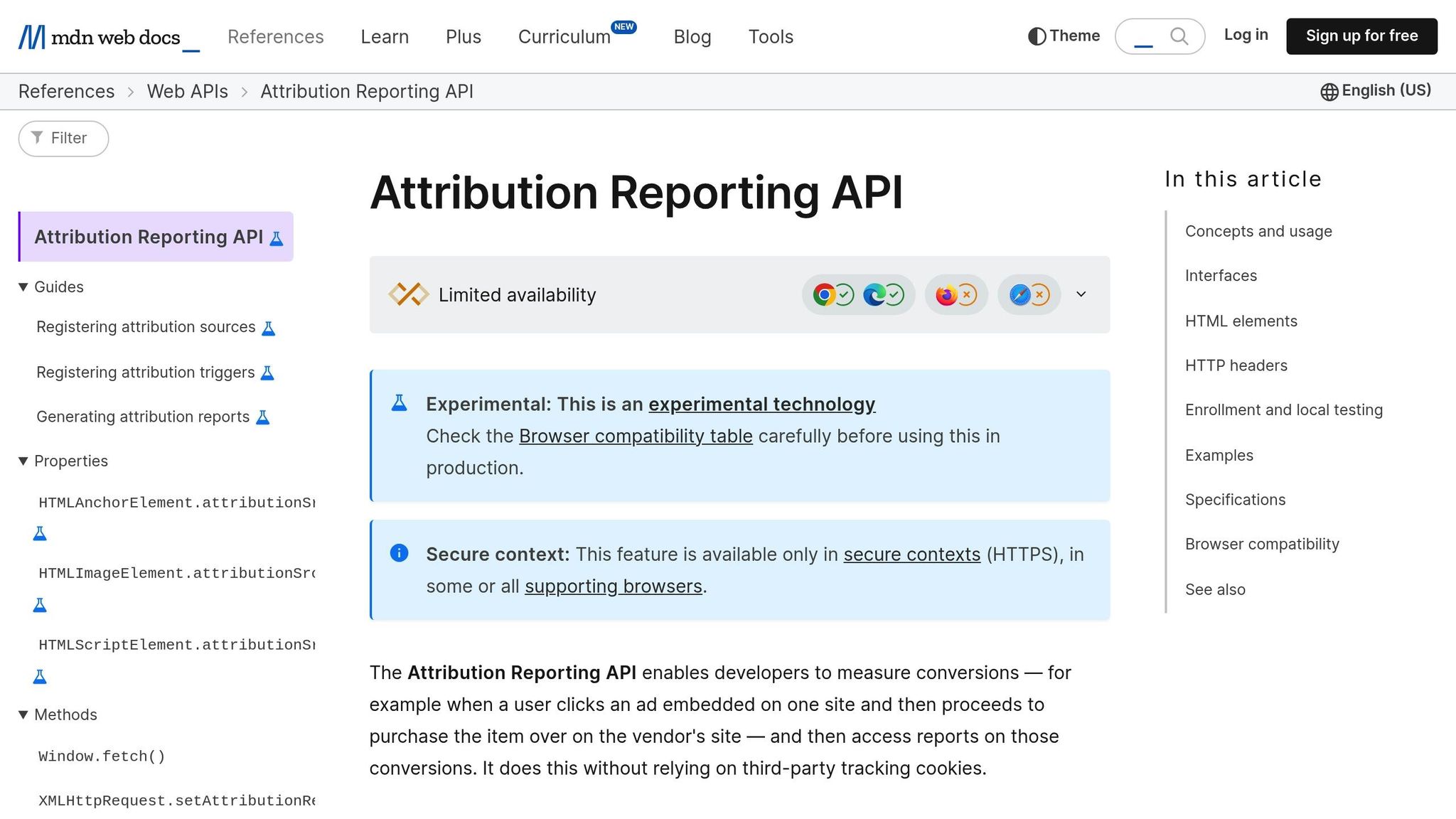
Integration Tips
These tips are designed to make your integration process smoother and more efficient.
Planning Steps
Start with a detailed roadmap that highlights milestones and outlines dependencies. Clearly define your success metrics and data requirements before diving into the technical work. This approach works hand-in-hand with earlier testing and data connection strategies to ensure a solid integration.
Consider using a phase-based approach to keep things organized:
const integrationPlan = {
phase1: {
scope: 'Core event tracking',
timeline: '2 weeks',
metrics: ['conversion_rate', 'attribution_accuracy'],
validation: ['data_completeness', 'event_consistency']
},
phase2: {
scope: 'Advanced attribution models',
timeline: '3 weeks',
metrics: ['multi_touch_attribution', 'channel_performance'],
validation: ['model_accuracy', 'data_freshness']
}
};
Data Standards
Maintain consistent data formatting throughout your system to avoid errors and confusion. Here are some guidelines:
| Data Element | Standard Format | Example |
|---|---|---|
| Event Names | lowercase_with_underscores | user_registration |
| User IDs | prefix_uuid | usr_550e8400-e29b-41d4-a716-446655440000 |
| Campaign Parameters | camelCase | campaignSource, campaignMedium |
| Timestamps | ISO 8601 UTC | 2025-04-07T15:30:00Z |
Security Guidelines
Protect your attribution data by implementing strong security measures:
const securityConfig = {
encryption: {
inTransit: 'TLS 1.3',
atRest: 'AES-256',
keyRotation: '90_days'
},
authentication: {
method: 'OAuth 2.0',
tokenExpiry: '1_hour',
refreshTokens: true
},
dataAccess: {
ipWhitelist: true,
rateLimiting: {
requests: 1000,
timeWindow: '1_minute'
}
}
};
System Checks
Once your data is secure, focus on maintaining system reliability with automated health checks.
Here’s an example of how to set up these checks:
const healthCheck = {
frequency: '5_minutes',
checkPoints: {
apiLatency: {
threshold: 200, // milliseconds
action: 'alert_if_exceeded'
},
dataAccuracy: {
sampleSize: '1000_events',
tolerance: '0.1%'
},
eventDelivery: {
maxDelay: '30_seconds',
retryStrategy: 'exponential_backoff'
}
}
};
Enable real-time alerts for critical metrics and schedule regular data quality audits. Keep an eye on API response times and use circuit breakers to prevent cascading failures during traffic spikes.
Summary
This section highlights the main takeaways and best practices from the integration process.
Integrating the Attribution API turns raw data into insights that can fuel growth. A successful integration requires balancing technical accuracy with business goals, ensuring data reliability, system performance, and adherence to privacy regulations.
Here’s what effective Attribution API integration offers:
| Capability | Business Impact |
|---|---|
| Real-time Event Tracking | Instant access to user interactions and conversion paths |
| Multi-touch Attribution | A complete view of the customer journey across channels |
| Data Privacy Compliance | Builds trust while meeting legal requirements |
| Performance Optimization | Lower latency and enhanced system reliability |
These capabilities help create a marketing strategy that’s driven by data.
"With Data as Our Compass We Solve Growth." – Growth-onomics
For the best results, focus on analyzing funnel data, running strategic A/B tests, and keeping performance under regular review.
Every step – from setup to testing – ensures your API integration stays reliable and secure. Attribution isn’t just about gathering data; it’s about turning those insights into campaigns that deliver growth. Always prioritize data quality, system efficiency, and privacy alongside your business goals.









