Want to get the most out of your customer data? Integrating clickstream data with your CRM can help you understand user behavior, improve marketing strategies, and drive more sales.
Here’s how you can do it in 5 simple steps:
- Collect and Organize Data: Use tools like Google Analytics or Mixpanel to track user actions and clean the data for CRM compatibility.
- Connect Systems: Choose between APIs or tools like Zapier and Segment to link your clickstream data with your CRM.
- Map Data Points: Align key metrics like page views and conversions with CRM fields for actionable insights.
- Set Up Integration: Automate data transfers (real-time or batch) and monitor system performance for accuracy.
- Leverage Combined Data: Use insights to create personalized campaigns, boost engagement, and increase conversions.
Quick Overview of Tools:
| Tool | Best For | Features |
|---|---|---|
| Google Analytics | Small to medium businesses | Tracks user behavior and conversions |
| Mixpanel | Product-focused companies | Offers journey mapping and analytics |
| Zapier | Simple automations | Pre-built workflows |
| Segment | Complex data routing | Multi-destination support |
By combining clickstream data with CRM, you’ll unlock deeper customer insights and improve decision-making. Ready to start? Let’s dive into the details.
How to integrate your CRM and Google Analytics
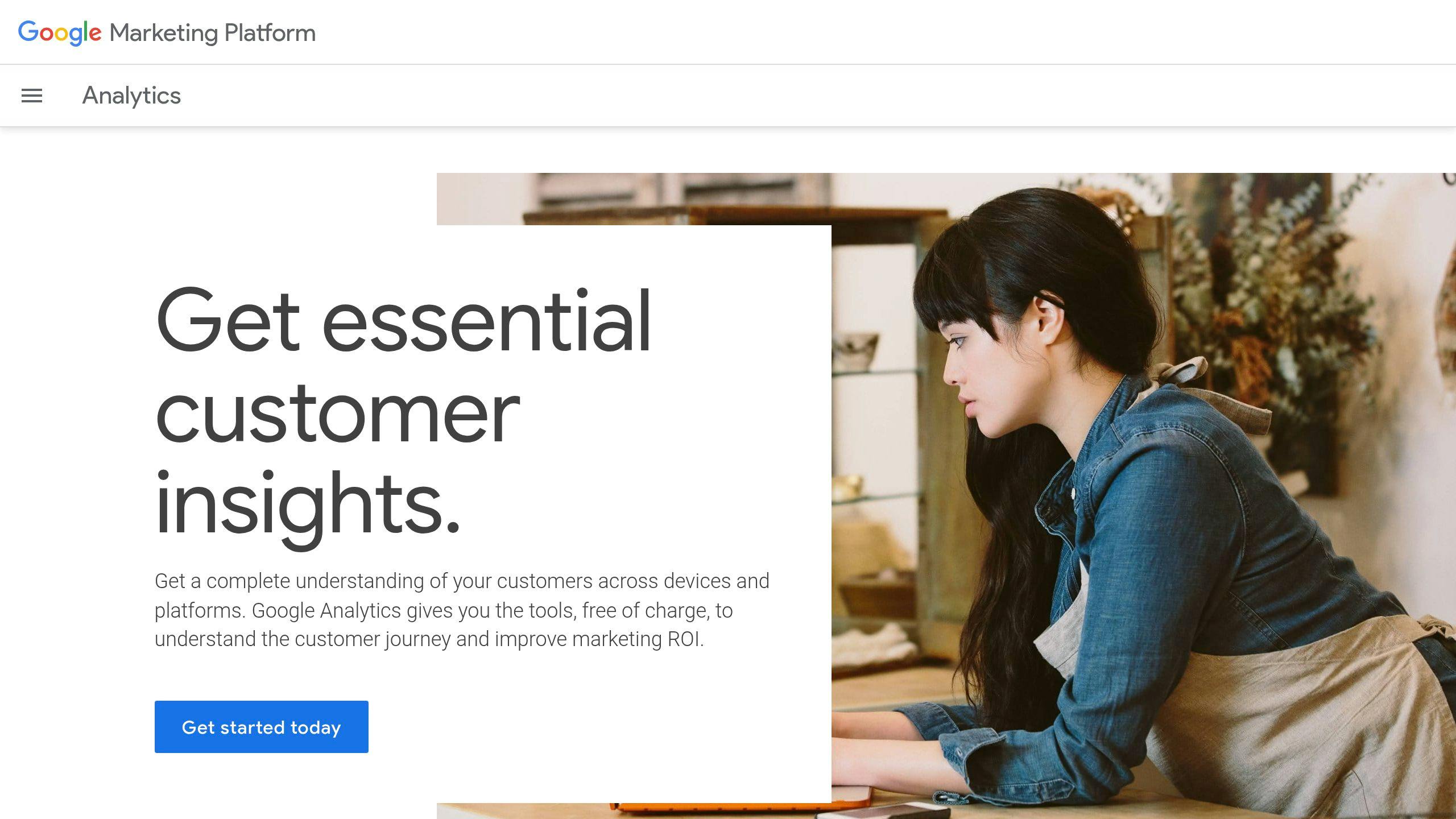
Step 1: Get and Organize Clickstream Data
Setting up clickstream data for your CRM system takes planning and the right tools. Here’s how to collect and organize this data effectively.
Choose a Data Collection Tool
Select a tool that tracks user behavior and integrates well with your CRM. Look for features like event tracking and compatibility with your existing systems. Here are a couple of popular options:
| Tool | Key Features | Best For |
|---|---|---|
| Google Analytics | Tracks user behavior, conversions, and web analytics | Small to medium businesses |
| Mixpanel | Offers product analytics, user journey mapping, and A/B testing | Product-focused companies |
Set Up Tracking Systems
Add tracking codes to your site, configure event tracking, and include user identification parameters. Make sure to follow privacy regulations and include consent management. Every tracking element should support your CRM goals.
Clean and Structure Your Data
To prepare your data for CRM integration, focus on standardizing timestamps, user identifiers, and event names. Filter out bot traffic, irrelevant events, and duplicates to ensure accuracy.
Map Your Data: Align clickstream events with CRM fields to make the data actionable:
| Clickstream Data | CRM Field |
|---|---|
| Page Views | Customer Interaction History |
| Time on Site | Engagement Metrics |
| Download Events | Interest Indicators |
| Form Submissions | Lead Source Data |
Once your data is clean and well-structured, you can connect your systems and start extracting meaningful insights to help your business grow.
Step 2: Choose How to Connect Systems
Now that your clickstream data is organized, it’s time to decide how to integrate it with your CRM system. Your method will depend on factors like your technical skills, data size, and whether you need updates in real-time.
Connect Through APIs
APIs offer flexibility and control, though they require some technical know-how.
| Integration Type | Benefits | Technical Requirements |
|---|---|---|
| Direct API | Provides real-time updates and full control | Requires a development team and API expertise |
| Webhook API | Automates event-triggered updates | Needs a basic understanding of APIs |
| REST API | Uses standard protocols and works with many systems | Requires familiarity with API documentation |
Set Up Data Storage
Using a data warehouse helps you centralize both clickstream and CRM data. This setup ensures data quality and makes it easier to analyze. Opt for a scalable cloud solution that includes validation, backup, and security features.
If you’re looking for a less complex option, connection tools can simplify the process.
Use Connection Tools
Connection tools are ideal for teams with limited technical expertise, as they streamline the integration process.
| Tool | Best For | Key Features |
|---|---|---|
| Zapier | Simple automations | Offers pre-built workflows and an easy-to-use interface |
| Segment | Handling complex data routing | Supports multiple destinations and data transformations |
| RudderStack | Enterprise-level needs | Focuses on unifying customer data and prioritizing warehouse integration |
When choosing how to connect your systems, think about your data size, how often updates are needed, and the technical resources you have available [1][2].
sbb-itb-2ec70df
Step 3: Link Data Points Between Systems
To make your integration work effectively, start by pinpointing the metrics that align with your business goals.
Focus on Key Metrics
Look at metrics that show customer behavior and intent, such as engagement (e.g., time on page, scroll depth), conversion (e.g., form submissions, purchases), and navigation patterns (e.g., page sequence, exit points). These metrics help refine content, boost revenue, and improve user journeys.
| Metric Type | What to Track | Business Impact |
|---|---|---|
| Engagement | Time on page, scroll depth | Identifies strong content for targeted campaigns |
| Conversion | Form submissions, purchases | Measures revenue potential and sales pipeline growth |
| Navigation | Page sequence, exit points | Pinpoints areas to improve the user experience |
| Campaign | Source attribution, CTR | Supports smarter budget decisions and campaign tweaks |
Add Custom CRM Fields
Set up custom CRM fields to match your selected metrics for smooth data integration. For example, in Salesforce, go to the Setup menu to create fields reflecting your clickstream data. Use clear names, select the right field types, and assign proper access permissions to ensure everything works seamlessly.
Map Data Connections
Create a mapping document to link your source data with CRM fields. This ensures consistency and accuracy across your systems.
| Source Data | CRM Field | Update Type |
|---|---|---|
| Page Views | Customer_Activity__c | Dynamic |
| Visit Duration | Time_On_Site__c | Scheduled |
| Conversion Events | Lead_Source__c | Dynamic |
Once you’ve mapped your data points and planned the connections, you’re ready to move on to implementing and testing the integration.
Step 4: Set Up and Check Integration
Schedule Data Transfers
Decide how often data should be transferred. Real-time transfers work best for immediate actions, while batch updates suit routine tracking. RudderStack’s Reverse ETL simplifies this by automating data routing to your CRM.
| Transfer Type | Best Use Case | System Impact |
|---|---|---|
| Real-time | When quick customer responses are required | Higher resource usage |
| Daily batch | For regular updates and reporting | Moderate system load |
| Weekly batch | Ideal for analyzing long-term trends | Minimal system impact |
Set Up Automatic Actions
Leverage integrated data to automate responses based on user behavior. For example, trigger personalized emails when users take high-value actions, like spending extra time on key pages.
Platforms like HubSpot and Intercom allow you to set up workflows tied to specific actions, such as page visits or button clicks. These workflows can send targeted emails or deliver customized content. Once configured, monitor these workflows regularly to ensure everything runs smoothly and without errors.
Check System Performance
Keep an eye on how well your integration is performing. This includes validating data accuracy, reviewing API logs for errors, and confirming there’s enough storage space. Automated checks can help you catch and fix issues early.
Common problems might include data formatting issues or API misconfigurations. To avoid disruptions, schedule weekly automated checks and daily reviews for critical data points. This ensures a steady and reliable flow of information between systems.
Step 5: Use Combined Data Effectively
Now that your systems are connected, it’s time to turn your data into insights that fuel growth.
Turn Data into Actionable Insights
By merging behavioral, transactional, and engagement data, you can build detailed customer profiles that highlight preferences and habits. These profiles empower teams to make informed decisions, improving customer experiences and business performance.
Look for trends like session length and drop-off points to fine-tune your content and sales funnels. Use these insights to:
- Solve platform-specific challenges
- Boost revenue with better customer targeting
- Improve campaign effectiveness
- Strengthen customer engagement
Example Use Cases
Email Marketing
Send personalized emails based on user actions, such as viewing a product page or abandoning a cart.
Advanced Ad Targeting
Leverage combined data to:
- Fine-tune audience segments
- Adjust messaging based on user behavior
- Schedule campaigns for peak engagement times
Pair quantitative data with feedback from users for a well-rounded approach. Track metrics like customer lifetime value (CLV) and return on investment (ROI) to gauge how well your integrated data strategy is working.
Conclusion: Making the Most of Integration
Bringing clickstream data into your CRM transforms raw user behavior insights into actionable strategies. This integration provides a clearer picture of customer actions, enabling smarter decisions and improved outcomes. With a well-planned approach, businesses can make the most of their data.
Getting Started
Focus on collecting clean data, ensure accurate tracking, and align data fields with CRM metrics. A solid setup lays the groundwork for long-term success.
Here are a few key practices to keep in mind:
- Regular Validation: Perform consistent quality checks to keep your data accurate.
- Share Insights: Provide tailored reports to teams so they can make informed decisions.
- Performance Tracking: Keep an eye on engagement and conversion trends to evaluate how well the integration is working.
For businesses looking for expert help, Growth-onomics offers customized solutions to simplify integration and turn combined data into effective strategies. They can assist with setting up tracking systems and using insights to drive results.









