Post-event email automation helps you stay connected with attendees and drive engagement after your event. By automating follow-ups, you can save time, personalize messages, and improve results. Here’s what you’ll learn:
- Why it matters: Boost engagement, improve conversions, and save time.
- Types of emails to send: Thank-you notes, resource shares, feedback requests, action items, and community-building messages.
- Timing tips: Start within 24 hours and gradually space out emails over weeks.
- How to set it up: Integrate your tools, segment your audience, and create workflows based on attendee behavior.
- Measure success: Track metrics like open rates, click-through rates, and conversions.
Use this guide to make your post-event email campaigns more efficient and impactful.
Send Post-Event Emails in HubSpot with event•hapily
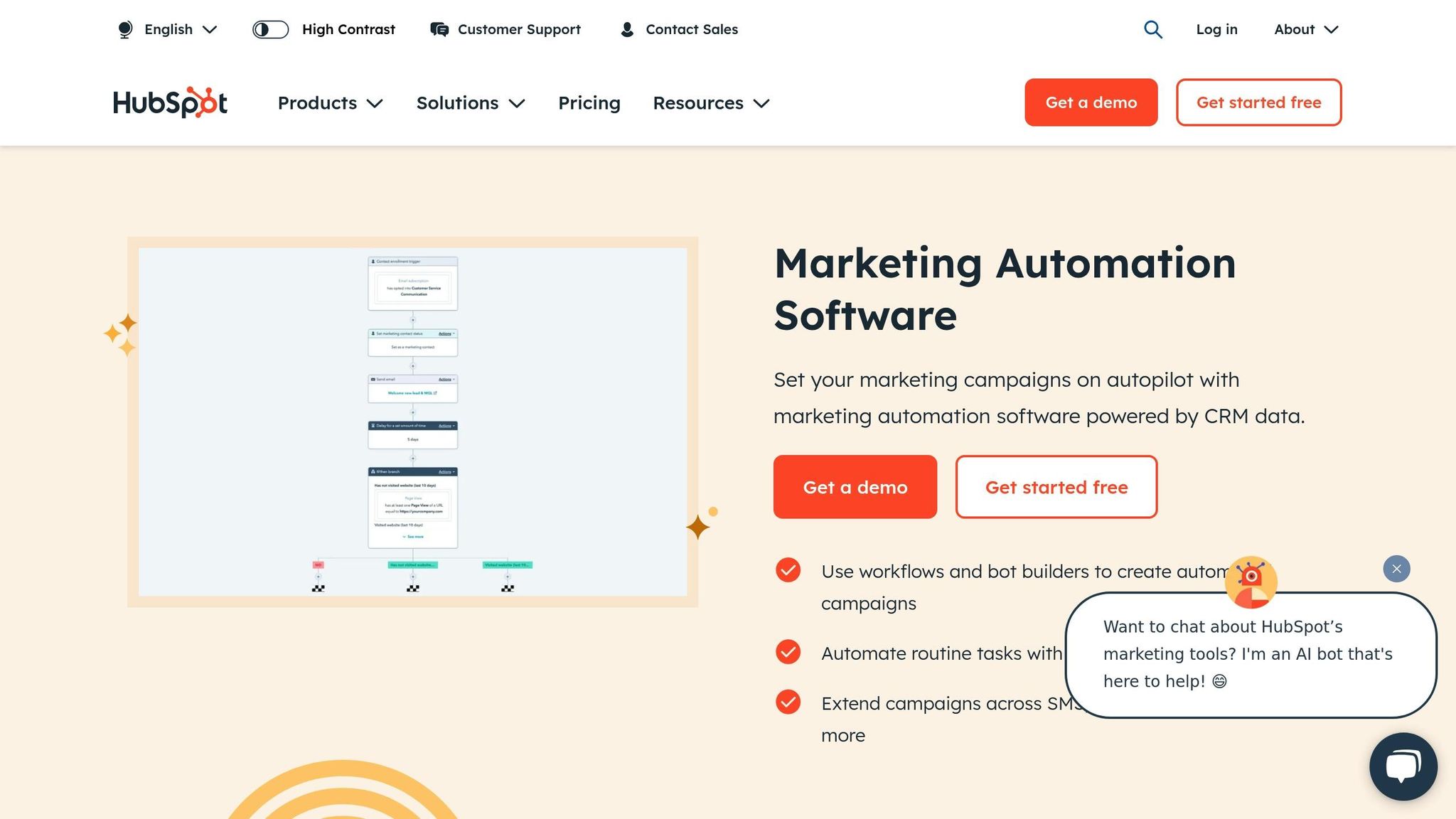
Building Effective Post-Event Emails
Streamline your post-event communication by automating emails with personalized content, well-timed delivery, and messages that resonate with your audience.
Audience Segmentation
Segmenting your audience ensures you send the right message to the right group. Here’s how you can break it down:
Engagement-Based Segments:
- Active participants: Those who attended multiple sessions.
- Partial participants: Those who attended only select sessions.
- No-shows: Registered attendees who didn’t show up.
- VIP attendees: Speakers, sponsors, or premium ticket holders.
Interest-Based Segments:
- Topics of sessions they attended.
- Resources they downloaded.
- Booths they interacted with.
- Feedback from surveys.
Use these segments to craft follow-ups that speak directly to each group’s interests and engagement level.
Types of Follow-up Emails
Each email type plays a specific role in keeping your event top of mind and driving engagement. Here’s a quick breakdown:
| Email Type | Timing | Purpose | Key Components |
|---|---|---|---|
| Thank You | Within 24 hours | Show appreciation | Event highlights, personalized message |
| Resource Share | 2–3 days post-event | Share valuable content | Session recordings, presentations, handouts |
| Feedback Request | 3–5 days post-event | Collect attendee insights | Short survey, incentive for feedback |
| Action Items | 1 week post-event | Encourage conversions | Next steps, special offers, deadlines |
| Community Building | 2 weeks post-event | Build ongoing engagement | Discussion groups, future event invites |
Choose the email types that align with your goals and audience preferences.
Email Schedule Planning
Timing is everything when it comes to keeping your audience engaged. Here’s a suggested schedule:
Immediate Phase (Days 1–3):
- Send thank-you emails within 24 hours to express gratitude.
- Include quick highlights, photos, or key takeaways.
- Keep messages short and engaging.
Follow-up Phase (Days 4–14):
- Space emails 2–3 days apart to avoid overwhelming recipients.
- Alternate between content types, such as resources and feedback requests.
- Track engagement metrics to fine-tune your timing.
Long-term Phase (Week 3+):
- Scale back to weekly or bi-weekly emails.
- Shift focus to relationship building and nurturing.
- Tie emails to specific actions, like upcoming opportunities or events.
Email Automation Setup Guide
Setting up automated email workflows for post-event communication requires careful planning and attention to detail. Here’s how to create an effective system.
Platform Integration Steps
Start by connecting your event management platform with your email marketing system. This connection ensures smooth data sharing and accurate targeting.
Key Integration Components:
| Integration Element | Purpose | Key Consideration |
|---|---|---|
| Data Sync Settings | Keeps attendee details up to date | Choose between real-time or batch updates |
| Field Mapping | Aligns data fields between systems | Ensure custom fields match |
| Authentication | Secures data transfer | Manage API keys effectively |
| Error Handling | Minimizes data loss | Have a backup plan in place |
Once integrated, you can design workflows that automatically adjust based on attendee actions.
Building Email Workflows
Set up automated sequences that respond to attendee behavior. These workflows should balance efficiency with personalization.
Core Workflow Elements:
-
Trigger Setup: Define the events that will activate your workflows, such as:
- Registration confirmations
- Session attendance
- Resource downloads
- Survey completions
-
Conditional Logic: Use attendee behavior to determine the next steps in your sequence:
- Different paths for engaged vs. inactive participants
- Custom flows for VIP attendees
- Alternative actions for no-shows
-
Content Personalization: Incorporate dynamic elements to tailor emails:
- Session-specific materials
- Engagement metrics
- Personalized recommendations
Quality Control Methods
After setting up your workflows, test everything to ensure it functions as planned. Rigorous testing helps catch errors before they impact your audience.
Testing Protocol:
| Test Type | Focus Area | Frequency |
|---|---|---|
| Data Accuracy | Check field mapping | Before each event |
| Email Rendering | Test appearance on all platforms | For every new template |
| Trigger Logic | Verify workflow paths | Monthly |
| Content Dynamics | Test personalization features | Each campaign |
Steps for Performance Verification:
- Simulate workflows with sample attendee segments.
- Check the timing and spacing of email deliveries.
- Confirm that personalization tags populate correctly.
- Ensure all dynamic content displays as intended.
sbb-itb-2ec70df
Measuring Email Campaign Results
Evaluate the success of your post-event email campaigns by focusing on key performance indicators.
Performance Metrics
Keep an eye on these metrics to understand how well your post-event emails are performing:
| Metric | What It Tells You |
|---|---|
| Open Rate | How many recipients are engaging with your email initially |
| Click-Through Rate | How relevant your content is to your audience |
| Conversion Rate | How many recipients are completing desired actions |
| Bounce Rate | The quality of your email list |
| Unsubscribe Rate | Audience satisfaction with your content |
Use these metrics to guide A/B testing and improve your campaigns.
A/B Testing Guide
Your performance data can help you identify what to test. Focus on one element at a time to fine-tune your emails effectively.
What to Test:
- Subject Lines: Experiment with length, personalization, and urgency to see what grabs attention.
- Email Content: Try different layouts, image placements, and call-to-action positions to find what resonates.
- Send Times: Test various days and times to match your audience’s habits.
- Personalization Levels: Compare basic personalization (like names) with more advanced techniques (like tailored recommendations).
Always ensure your test group is large enough to provide reliable results before making changes.
Data-Based Improvements
Turn your campaign data into actionable steps with Growth-onomics’ approach to data-driven optimization.
"With Data as Our Compass We Solve Growth."
– Growth-onomics
How to Use Your Data:
-
Analyze Key Insights:
- Identify your best-performing content.
- Determine the most effective send times.
- Pinpoint the audience segments that respond the best.
- Spot areas where conversions are falling short.
-
Refine Your Strategy:
- Adjust content based on what works.
- Optimize timing to match audience behavior.
- Customize segments for better targeting.
These insights can help you refine your email workflows and improve your overall campaign results.
"We transform insights into winning campaigns that drive growth and outperform competitors."
– Growth-onomics
Growth-onomics‘ Email Automation Services
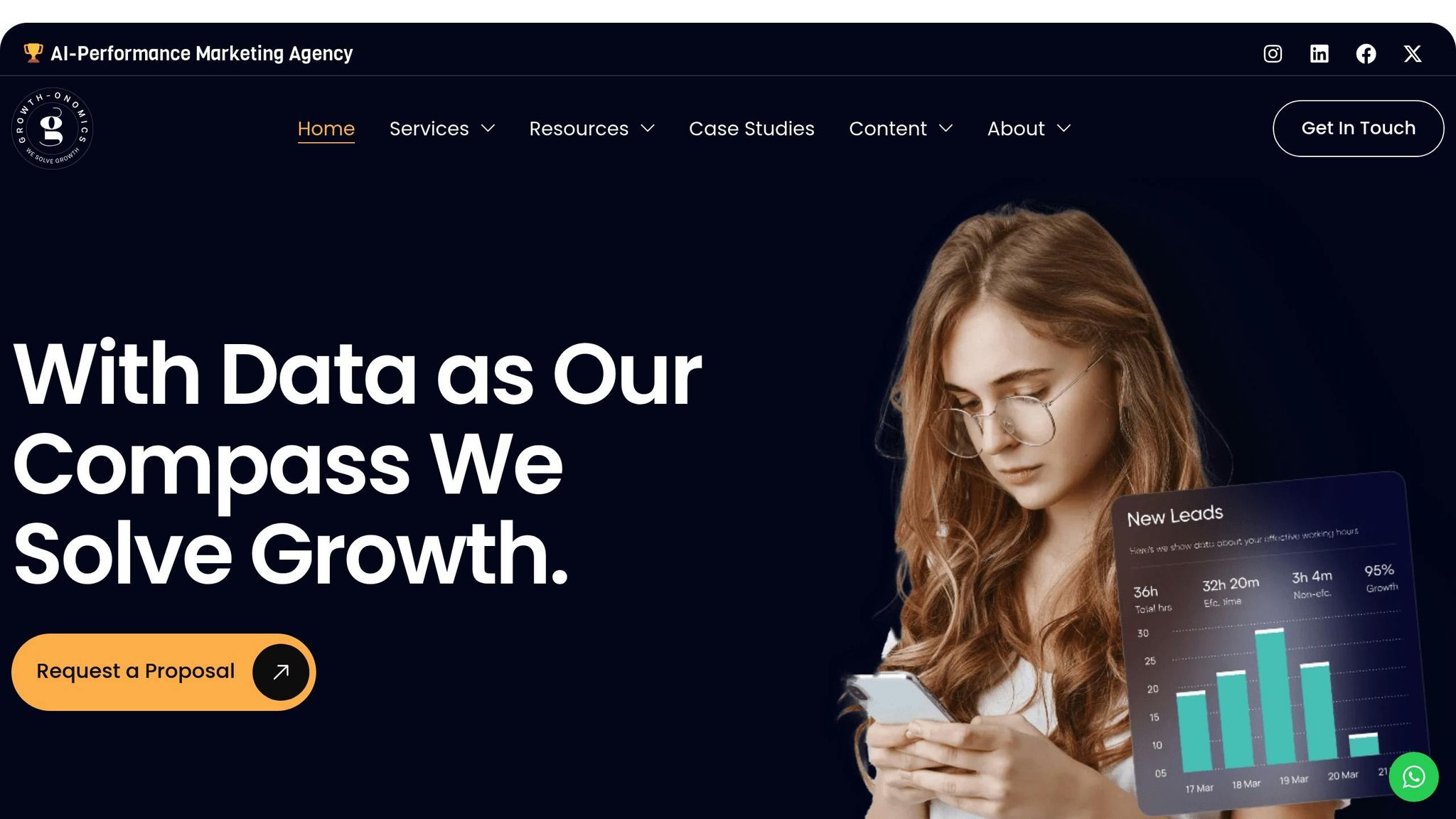
Growth-onomics brings a data-focused approach to post-event email campaigns, helping you boost engagement and increase conversions.
Platform Integration Support
We connect your event management tools with email automation platforms using our Sustainable Growth Model (SGM). This ensures dependable and scalable systems, enabling seamless data sharing and offering detailed funnel insights for more targeted outreach.
Custom Campaign Development
Growth-onomics turns event data into tailored email campaigns. With tools like funnel analysis, A/B testing, and ongoing adjustments, we design personalized email journeys for different audience segments. Through detailed data analysis, accurate segmentation, and real-time performance tracking, we make sure your campaigns hit the mark and drive results.
Wrapping It Up
Using automated post-event emails can boost engagement and simplify your marketing efforts by relying on data-backed strategies. By setting up follow-up campaigns, businesses can keep attendees engaged and make their marketing more efficient.
"Traditional marketing model is dead. A growth-oriented business model is what comes next." – Growth-onomics
The secret to making this work? Focus on personalization, timing, and ongoing improvements. Start putting these ideas into action with clear, actionable steps.
Steps to Take
Here’s how to get the most out of your post-event email automation:
-
Use Data to Guide Your Strategy
Dive into your event data and email performance metrics. This will help you design campaigns that hit the mark. -
Refine Through Testing
Run A/B tests on email content, subject lines, and timing. Use the results to fine-tune your workflows. -
Make It Personal
Tap into attendee data to craft emails that feel tailored to each recipient. Share content that matches their interests and engagement during the event.
"Our services revolve around a data-driven, results-focused methodology that leverages the most advanced technologies and best practices to help brands achieve their full potential." – Growth-onomics
FAQs
How can I personalize post-event emails to better engage different audience segments?
To personalize post-event emails effectively, start by segmenting your audience based on key factors such as demographics, event participation, engagement levels, or purchasing behavior. This allows you to craft tailored content that speaks directly to their interests and needs.
Use dynamic elements like personalized subject lines, targeted offers, or event-specific follow-ups to make your emails more relevant. By aligning your messaging with the unique preferences of each segment, you can increase engagement and drive better results. Focusing on data-driven strategies ensures your communications are both impactful and meaningful.
How can I connect my event management platform to an email marketing system for seamless post-event automation?
To integrate your event management platform with an email marketing system, start by ensuring both tools support integration, either natively or through third-party connectors like Zapier. Once connected, set up automated workflows to send personalized follow-ups, such as thank-you emails, surveys, or exclusive offers, based on attendee data.
For best results, segment your audience using event data (e.g., attendance, engagement level) and tailor your emails to match their interests. Regularly monitor performance metrics like open rates and click-through rates to optimize future campaigns. Automation saves time and ensures your communications remain timely and relevant.
How can I use performance metrics to enhance my post-event email campaigns?
To improve your post-event email campaigns, start by analyzing key performance metrics like open rates, click-through rates, and conversion rates. These insights help you identify what’s working and what needs adjustment.
Use A/B testing to compare different subject lines, email designs, or calls-to-action, and refine your approach based on the results. Additionally, focus on personalization by tailoring content to your audience’s preferences and behaviors. Over time, these strategies will help you optimize your campaigns and achieve better results.









