Heatmaps are great for understanding user behavior on your website – like where they click, scroll, or hover. But interpreting them wrong can lead to bad decisions and wasted resources. Here’s how to avoid the most common mistakes:
- No Clear Goals: Always define specific questions or objectives before analyzing heatmaps.
- Wrong Data Interpretation: High clicks don’t always mean success. Combine heatmaps with tools like session recordings and surveys.
- Small Sample Size: Ensure you have enough data to avoid skewed results.
- Not Filtering Internal Traffic: Exclude team clicks to get accurate insights.
- Ignoring User Segments: Break data into groups (e.g., mobile vs. desktop users) for better analysis.
- Mixing Correlation and Causation: Don’t assume clicks cause conversions – test your assumptions.
- Overlooking Cold Spots: Low-activity areas can reveal hidden design or content issues.
Pro Tip: Use heatmaps as part of a broader strategy with A/B testing and analytics for accurate insights.
Heatmaps: How to increase conversions with heatmaps (6 …
1. No Clear Analysis Goals
Analyzing heatmaps without clear objectives is like setting off on a journey without knowing where you’re headed. You risk misreading patterns, wasting time and effort, and slowing down progress. To avoid this, start by setting SMART goals (Specific, Measurable, Achievable, Relevant, Time-bound) that align with your business objectives. Focus on metrics that directly support these goals.
Write down the specific questions you want answered. For example: Can users quickly find the primary call-to-action?
When reviewing heatmaps, link each observation to your defined goals. If you notice something unrelated, make a note of it for later analysis, but stay focused on your main objectives.
This approach helps you stay on track and avoid misinterpreting the data – something the next section will dive into.
2. Wrong Data Interpretation
Misreading heatmaps can lead to poor decisions – just because an area has high click activity doesn’t mean it’s engaging users effectively.
To make sense of heatmaps, keep these factors in mind:
- User intent: Are clicks helping users achieve their goals, or do they show confusion?
- Interaction sequence: Look at clicks within the context of the entire session flow.
- Visitor segments: Compare behavior between new and returning users for more precise insights.
Pair heatmap data with other tools to dig deeper into user behavior:
- Session recordings: Spot navigation patterns and areas where users get stuck.
- User surveys: Understand why users interact with certain elements.
- Analytics data: Measure whether clicks lead to conversions.
Pro Tip: Always ask yourself: Does this click represent success or frustration? And does it align with your website’s objectives?
Up next, learn how to avoid misleading results caused by small sample sizes.
3. Small Sample Size Issues
When you have too few sessions, outliers can skew your heatmaps, making it hard to identify typical user behavior. A handful of unusual sessions might dominate the results, while the true variety of user interactions gets overlooked. This can lead to conclusions that don’t accurately represent your audience.
To avoid this, aim to collect enough session data to reflect user behavior accurately. The amount you need depends on your site’s traffic and complexity.
Next, we’ll discuss how filtering internal traffic helps maintain the accuracy of your heatmaps.
4. Not Filtering Internal Traffic
For heatmaps to provide accurate data, they need to reflect real user interactions – not clicks from your internal team. Make sure to exclude visits from developers, QA testers, and employees in your analytics tools. These internal clicks can create misleading hot spots that don’t represent actual user behavior. Once you’ve filtered them out, you can segment the remaining traffic to reveal more precise behavior patterns.
5. Missing User Segments
After excluding internal traffic, another common mistake is failing to consider different user groups. Treating all users the same can lead to missed insights – desktop, tablet, and mobile users often behave differently, and combining their heatmaps can obscure these differences.
Break down your data by:
- Device: Desktop, mobile, tablet
- Traffic source: Direct, organic, paid, social
- User type: New vs. returning visitors
- Location: Geographic region
- Customer journey stage: Prospect, first-time buyer, repeat customer
For example, an e-commerce site discovered that organic visitors used its product comparison tool more often than paid traffic. By creating landing pages tailored to paid traffic, they improved conversions.
Take advantage of segmentation tools to analyze these groups individually and uncover insights you can act on.
sbb-itb-2ec70df
6. Mixing Correlation and Causation
When analyzing your data, it’s crucial not to mistake patterns for direct causes. For example, if a heatmap shows a lot of clicks on a specific button, you might assume its design is boosting conversions. However, other factors – like its placement, the surrounding content, or the overall user journey – could be influencing those clicks.
To avoid this mistake:
- Start with questions and hypotheses: Use A/B testing and session recordings to validate your assumptions.
- Combine multiple data sources: Pair heatmap trends with analytics data and user feedback for a fuller picture.
- Consider user segments and external factors: Analyze behavior across different groups and account for outside influences.
Heatmaps reveal what users are doing, but they don’t explain why. By integrating heatmaps with other tools and methods, you’ll gain a clearer understanding of what truly impacts user behavior and conversions on your site.
7. Ignoring Low-Activity Areas
Focusing only on high-engagement zones can leave you blind to critical insights from low-activity areas (cold spots) on your heatmaps. These cold spots often highlight issues like poorly placed elements or content that fails to grab attention.
Take a primary CTA as an example. If it’s barely getting clicks, it might be hard to spot, in the wrong location, or not supported by the content around it.
Here’s how to tackle cold spots:
- Audit low-engagement areas: Identify sections with little activity, especially those containing important elements.
- Figure out what’s wrong: Check if the content is relevant and if key elements are in the right place.
- Experiment with changes: Use A/B testing to try new layouts or adjust the content.
Once you’ve made adjustments, integrate these findings into a larger heatmap analysis strategy for better results.
How to Analyze Heatmaps Correctly
Once you’ve addressed common mistakes, it’s time to approach heatmap analysis with a clear process.
Here are some tips to get the most out of your heatmaps:
- Look at user segments: Break down users by device type, traffic source, or behavior to uncover how different groups interact with your site. This helps you avoid overlooking key patterns.
- Validate your findings: Don’t rely on heatmaps alone. Pair them with session recordings, survey feedback, and analytics data to ensure you’re interpreting the results accurately.
How Growth-onomics Uses Heatmap Data
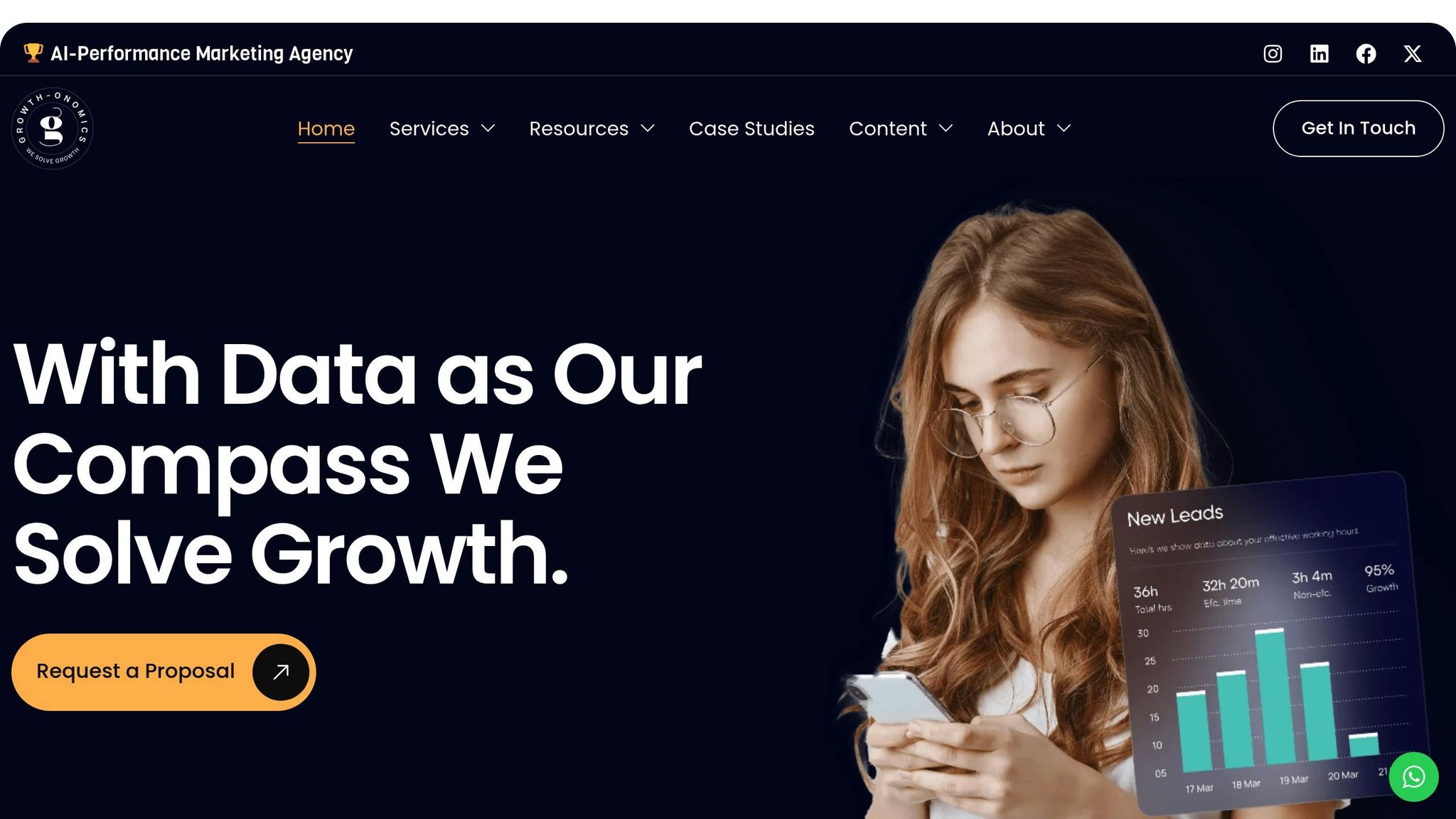
Growth-onomics follows a three-step approach to make the most of heatmap insights:
- Deep Funnel Analysis: Heatmaps help chart user journeys, highlight areas where users engage the most, and pinpoint spots where they encounter issues.
- Strategic A/B Testing: Testing is focused on areas identified by heatmaps, whether it’s high-engagement zones or pain points.
- Personalization Refinement: Content and calls-to-action (CTAs) are adjusted for specific audience segments based on heatmap trends.
Conclusion
By steering clear of these seven common mistakes, you can make the most of heatmap insights to fine-tune your site, enhance user experience, and drive growth.
Consistently reviewing goals, running thoughtful A/B tests, identifying low-activity areas, analyzing segmented data, and validating findings across tools will help you achieve long-term success with heatmaps.
FAQs
How do I set clear and effective SMART goals for heatmap analysis?
To set effective SMART goals for your heatmap analysis, focus on creating objectives that are:
- Specific: Clearly define what insights or outcomes you want to achieve.
- Measurable: Identify key metrics to track your progress and results.
- Achievable: Set realistic goals based on your resources and available data.
- Relevant: Ensure your goals align with your business priorities and objectives.
- Time-bound: Establish a clear deadline to keep your analysis on track.
Using SMART goals helps you approach heatmap analysis with clarity and purpose, ensuring actionable insights that drive meaningful improvements for your business.
How can I effectively use heatmaps alongside other user behavior tools?
To get the most out of heatmaps, combine them with other user behavior tools like session recordings, analytics platforms, and A/B testing software. Heatmaps provide a visual representation of user interactions, while tools like session recordings let you see individual user journeys, offering deeper insights into specific behaviors.
For example, use heatmaps to identify areas of high engagement or potential friction, then validate these findings with session recordings or analytics data. A/B testing can help you experiment with solutions to improve underperforming areas identified by your heatmap analysis. By integrating these tools, you’ll gain a more comprehensive understanding of your users’ behavior and make data-driven decisions to enhance their experience.
How can I tell if my sample size is large enough for reliable heatmap analysis?
To ensure your heatmap analysis yields reliable insights, you need a sample size that accurately represents your audience. A good rule of thumb is to collect data from at least a few thousand sessions, depending on your website’s traffic volume and the complexity of user behavior you’re analyzing. Smaller sample sizes can lead to skewed or incomplete insights.
Factors like seasonal trends, traffic sources, and audience segmentation can also impact the reliability of your data. For example, if your heatmap focuses on a specific user group, ensure your sample size is large enough to reflect their behavior accurately. When in doubt, consider consulting with a data analytics expert to validate your sample size and methodology.









