Want to predict what your customers will do next? User behavior forecasting helps businesses analyze past actions to predict future trends. By using interactive dashboards, you can track key metrics in real time, spot patterns, and make smarter decisions to improve outcomes.
Why It Matters:
- Real-Time Insights: Stay updated with live data to react quickly to user trends.
- Better Decisions: Use predictive models to plan strategies based on data, not guesswork.
- Higher ROI: Focus resources on high-value opportunities.
Key Dashboard Features:
- Live Data Updates: Monitor user activity instantly.
- Data Visualization: Use heat maps, trend lines, and funnel charts for clear insights.
- AI Tools: Automate pattern detection and refine predictions.
Forecast dashboards simplify complex data, helping teams make faster, informed decisions while improving user experiences. Want to stay ahead? Build dashboards that combine real-time updates, smart visuals, and AI-driven predictions.
Predictive Analytics for Customer Behavior
Key Dashboard Features for Forecasting
Dashboards that support forecasting rely on essential features to turn raw data into actionable predictions, helping businesses make smarter decisions.
Live Data Updates
Keeping forecasts accurate requires up-to-the-minute information. Real-time updates ensure predictions align with current user behavior, not outdated trends. This steady flow of fresh data allows businesses to:
- Monitor user activity as it happens
- Spot trends early, before they fully emerge
- Adjust predictions based on immediate feedback
- React swiftly to shifts in behavior
Visual tools make these live insights easier to interpret. For instance, Spotify used Mailchimp‘s Email Verification API to verify user data in real time. This reduced their email bounce rate from 12.3% to 2.1% in just 60 days, boosting their revenue by $2.3 million.
Data Visualization Options
Dashboards shine when they present data in clear, easy-to-digest visuals. The right visual format can uncover insights that raw numbers might obscure.
| Visualization Type | Ideal Use Case | Business Benefit |
|---|---|---|
| Heat Maps | Highlighting user activity patterns | Pinpoint peak engagement times |
| Trend Lines | Showing long-term changes | Anticipate future behaviors |
| Funnel Charts | Analyzing conversion paths | Improve the user journey |
| Scatter Plots | Finding correlations | Uncover relationships in behavior |
Dynamic visuals paired with smart algorithms make these insights even more actionable.
AI and Machine Learning Tools
AI and machine learning transform dashboards into advanced forecasting systems. These technologies automate the detection of patterns, refine models as behaviors shift, and alert businesses to anomalies that require attention.
Building a Forecasting Dashboard
Creating a forecasting dashboard requires careful planning and precise execution to predict user behavior and guide business decisions. Let’s break down the key components and best practices.
Choosing the Right Metrics
Focus on metrics that directly influence outcomes by identifying behaviors that drive growth.
| Metric Category | Key Indicators | Forecasting Purpose |
|---|---|---|
| Engagement | Session duration, Click-through rate | Helps gauge user interest patterns |
| Conversion | Purchase rate, Sign-up completion | Estimates revenue potential |
| Retention | Return frequency, Churn probability | Assesses long-term user value |
| Acquisition | Traffic sources, Campaign performance | Identifies growth opportunities |
Setting Up and Managing Data
Accurate predictions depend on clean, reliable data. Here’s how to ensure your data setup is solid:
- Data Collection Framework: Use analytics tools to track all user touchpoints, creating a complete view of behavior.
- Quality Assurance: Regularly audit and validate data to maintain accuracy.
- Integration Strategy: Combine data from multiple sources to get a unified, comprehensive perspective.
Once your data is in order, the next step is to design a dashboard that’s easy to use.
Designing an Intuitive Layout
A well-designed dashboard simplifies complex data, making it accessible to all stakeholders. Here’s what to keep in mind:
- Visual Hierarchy: Highlight the most important metrics at the top.
- Interactive Features: Add drill-down options for deeper analysis.
- Customizable Views: Let users tailor the dashboard to their needs.
- Clear Labels: Use straightforward labels to ensure everyone understands the data.
"Collection and in-depth analysis of existing funnel data is a key step in a growth-centric methodology."
The goal is to create a layout that supports quick decisions while still offering access to detailed insights.
sbb-itb-2ec70df
Benefits of Forecast Dashboards
Informed Business Decisions
Forecast dashboards turn raw data into actionable insights, helping businesses adjust strategies based on real-time user behavior. This approach allows companies to stay ahead of market trends and make precise decisions.
For example, in March 2025, Growth-onomics helped a SaaS company boost user retention by 25% in just three months. By using a forecast dashboard to track user behavior and predict churn, the company was able to implement timely, personalized interventions. This case highlights how leveraging data can lead to measurable growth.
Understanding User Behavior
These dashboards reveal behavioral patterns that might otherwise go unnoticed. Their advanced visualization and analytics capabilities allow businesses to:
- Spot Early Warning Signs: Detect churn risks before they escalate
- Identify Opportunities: Pinpoint the best moments for upgrades or upsells
- Map User Journeys: Gain a complete view of how users interact with your product
Boosting Team Efficiency
By centralizing data and automating analysis, forecast dashboards provide a single, reliable source of truth for all teams. This streamlines reporting, improves cross-department collaboration, and enables quicker responses – critical for companies experiencing rapid growth.
These tools are essential for businesses looking to unlock deeper insights and stay competitive in a fast-paced environment.
Next-Gen Dashboard Technology
Next-generation dashboards are taking forecasting to a new level with cutting-edge tools and smarter features.
AI-Powered Personalization
Today’s dashboards use AI to provide insights tailored to individual users. By analyzing user behavior, AI adjusts forecasting models to match specific needs and customizes visualizations for different roles. It also enhances the accuracy of A/B testing by assigning users more fairly, leading to better predictions. On top of that, edge computing speeds up data processing, delivering forecasts almost instantly.
The Role of Edge Computing
Edge computing processes data closer to its source, cutting down on delays and improving response times. This method makes real-time insights possible, especially when paired with AI and machine learning for fast, dynamic dashboards. Plus, edge caching keeps frequently used forecast data easily accessible, ensuring quicker access when it matters most.
Next Steps
Here’s how you can start creating effective forecasting dashboards using the insights shared.
Key Takeaways
Forecast dashboards play a critical role in helping businesses stay ahead. By incorporating AI-powered personalization and advanced visualization tools, you can develop strategies that deliver measurable outcomes.
Growth-onomics Services
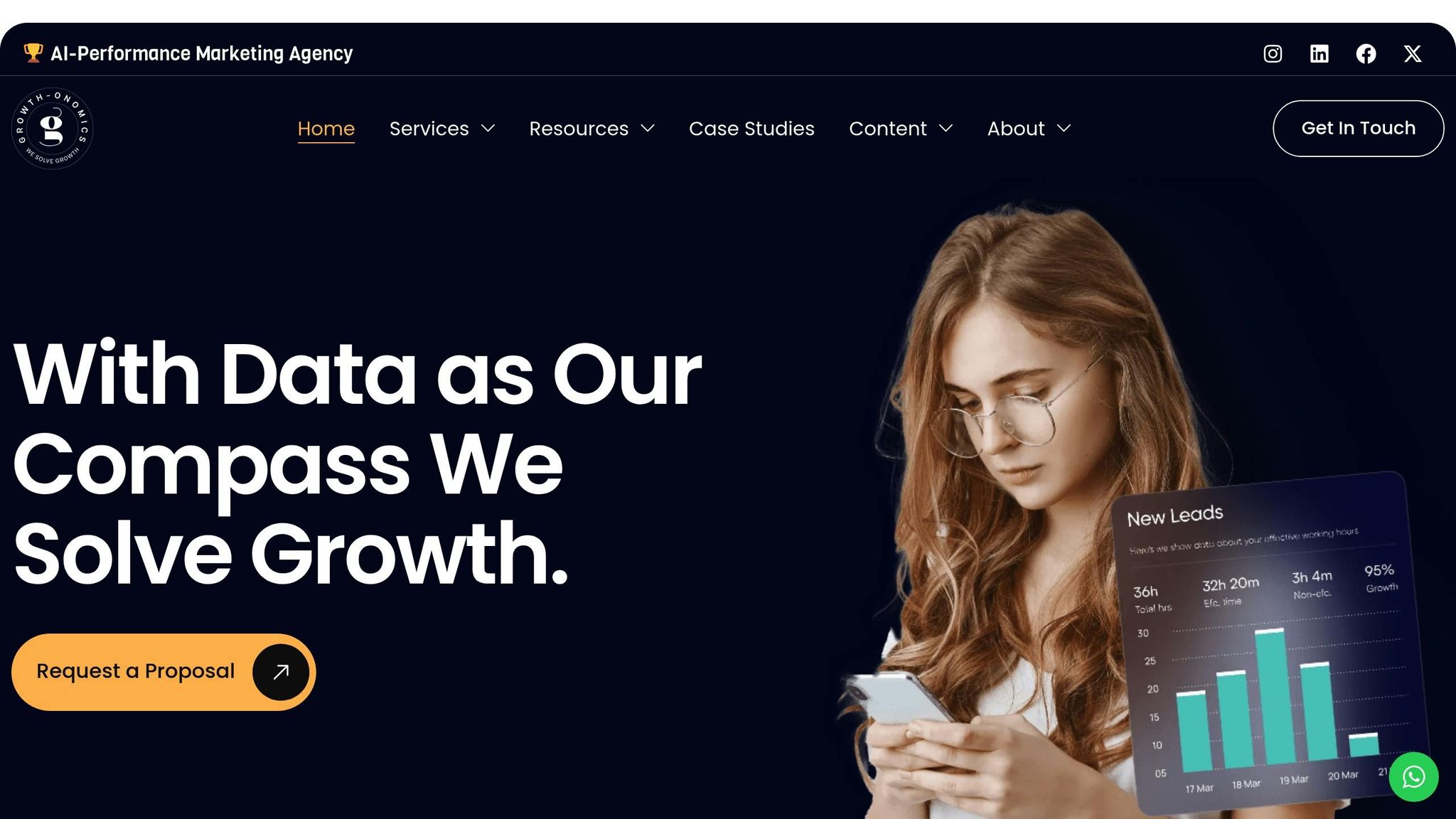
Growth-onomics specializes in turning user behavior data into actionable insights through their data-focused approach. Their Sustainable Growth Model (SGM) is designed to optimize forecasting dashboards for long-term effectiveness.
"With Data as Our Compass We Solve Growth." – Growth-onomics
Here’s an overview of their approach:
| Service Component | Purpose | Outcome |
|---|---|---|
| Data Analytics | Funnel analysis | Practical insights |
| A/B Testing | Validate behavior patterns | Improved forecasting |
| Personalization | Custom dashboard setup | Better user engagement |
| Performance Tracking | Ongoing monitoring | Consistent growth |
These services provide a solid foundation for launching your forecasting dashboard.
How to Get Started
Follow these steps to begin:
- Audit Your Data: Review current metrics and evaluate how user behavior data is being collected.
- Set Key Metrics: Pinpoint the behaviors and trends you want to track and predict.
- Choose Features: Select visualization tools and AI capabilities that align with your goals.
- Plan the Rollout: Develop a detailed timeline for setting up the dashboard and training your team.









